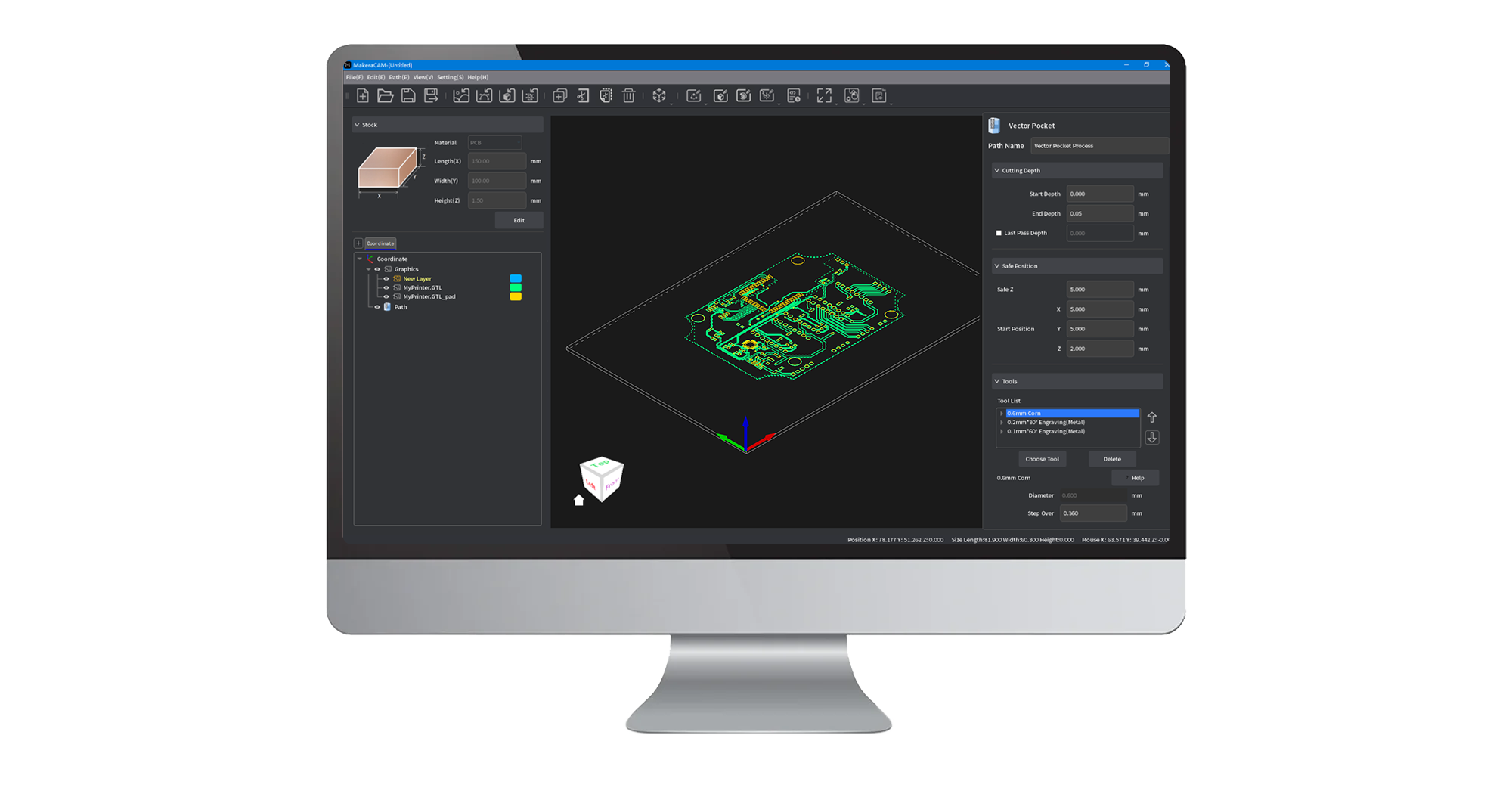
Makera CAM
Makera CAM takes the complexity out of CNC machining, transforming your designs into reality faster and with greater ease.
Whether you're working with 2D designs, 3D models, 4th-axis projects, or the laser, we've got you covered through this all-in-one software solution!
Carvera & Carvera Air customers get free access to Makera CAM—and if you don’t own a Makera machine yet, enjoy a 15-day free trial on us!
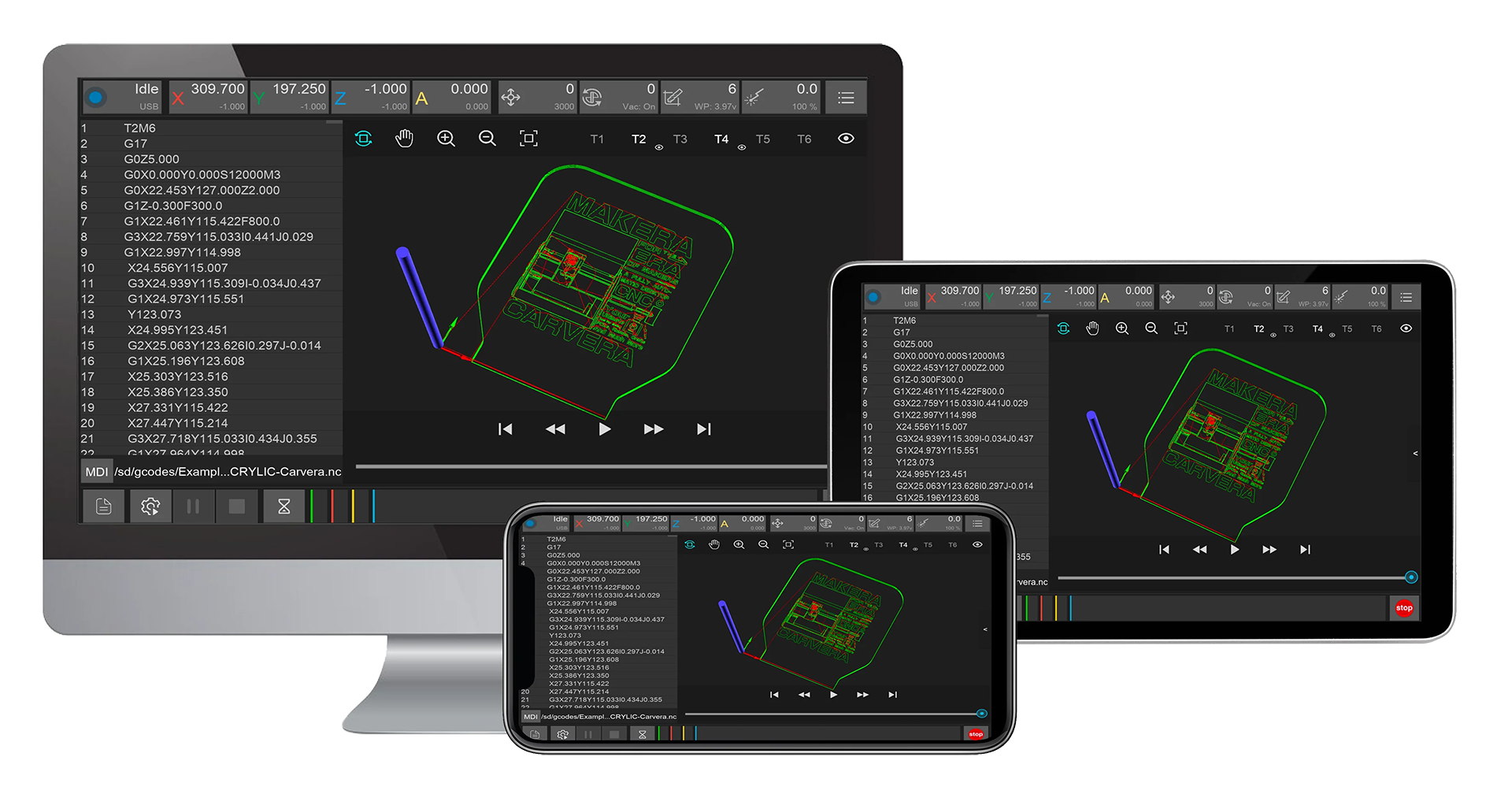
Carvera & Carvera Air Controller
A powerful machine needs powerful software.
The Controller software fully supports your Carvera or Carvera Air machine and can run across Windows, Mac, Android, Linux, and iOS, either wired or remotely.
The software checks for updates automatically and the latest version is available for download below.
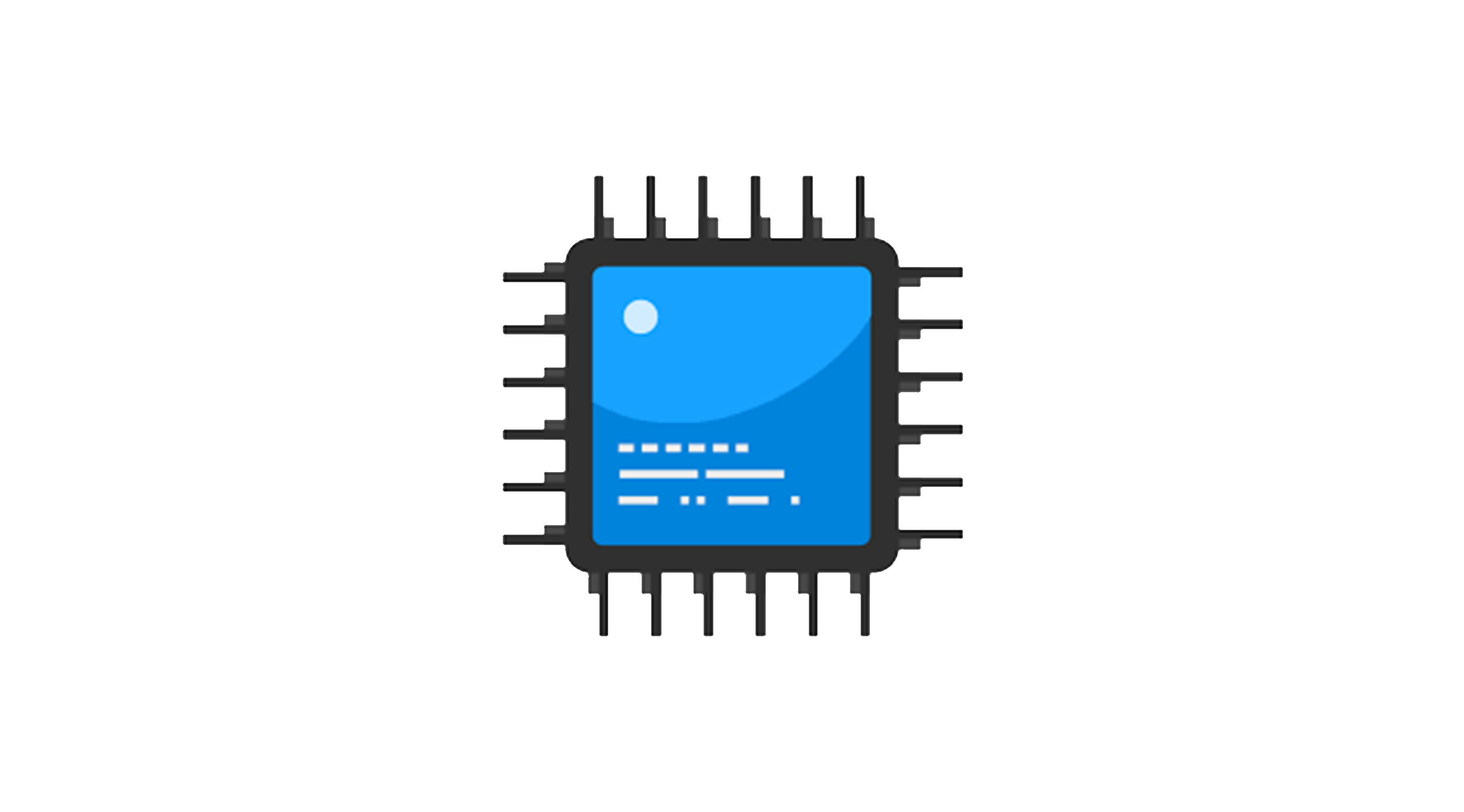
Carvera & Carvera Air Firmware
The Carvera and Carvera Air Firmware is the software that runs on the machine. You can download and upgrade it in the Controller.
Supported CAM Software
Check out the CAM software profiles list we have supported.
We recommend Makera CAM for the Carvera and Carvera Air as it has been carefully optimized for your machine, making them easier and more intuitive to use for both beginners and professionals.
Have your own software preference? No worries! We play well with others! Fusion, VCarve, SolidWorks, and other popular CAM
software solutions are fully supported. We're always listening to our users and expanding compatibility so you can design
and create as you wish.
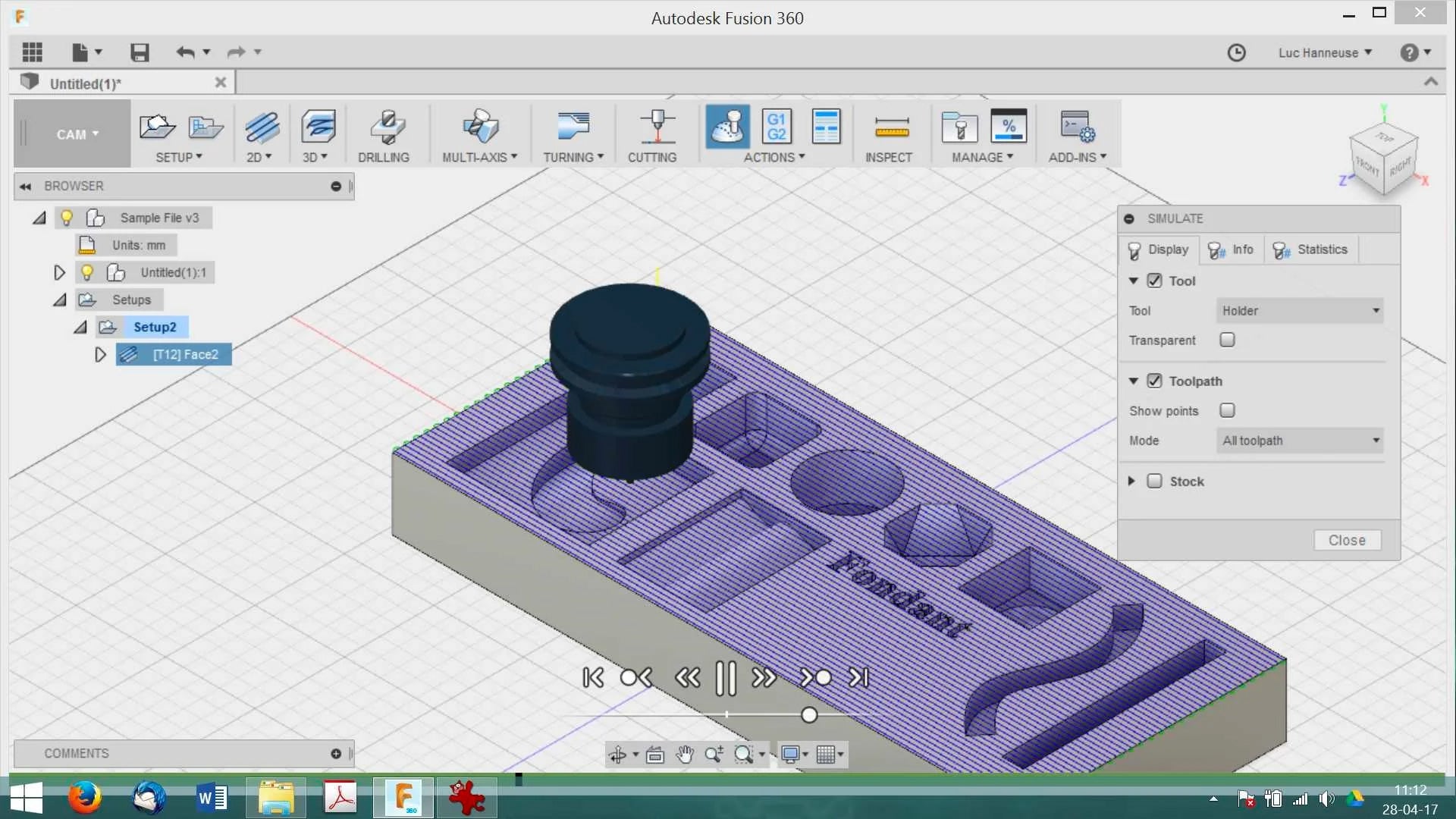
Fusion 360
Compare to other industrial software, Fusion 360 is relatively easy to learn and is an all-in-one solution. If you are new to CAD and CAM, and you are interested in making mechanical/electronic/robot/drone parts or something like them, fusion 360 is a good option.
It's free for students or startups with full functions, the personal version is free too but has some limitations.
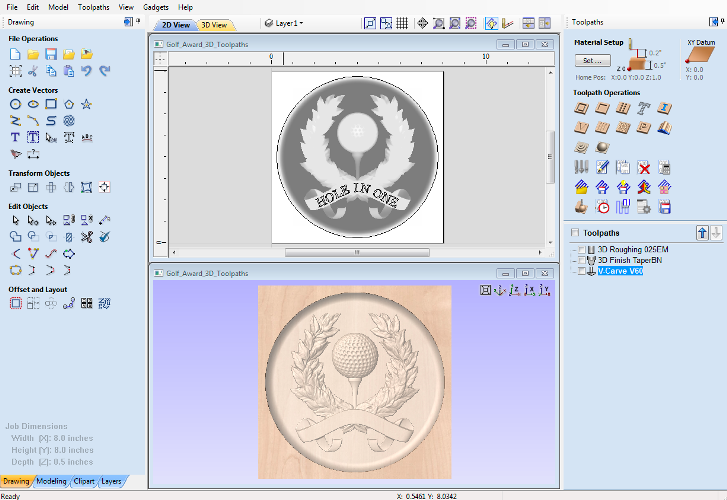
VCarve Desktop
VCarve Desktop is suitable for woodworking, jewelry making, art making, etc.
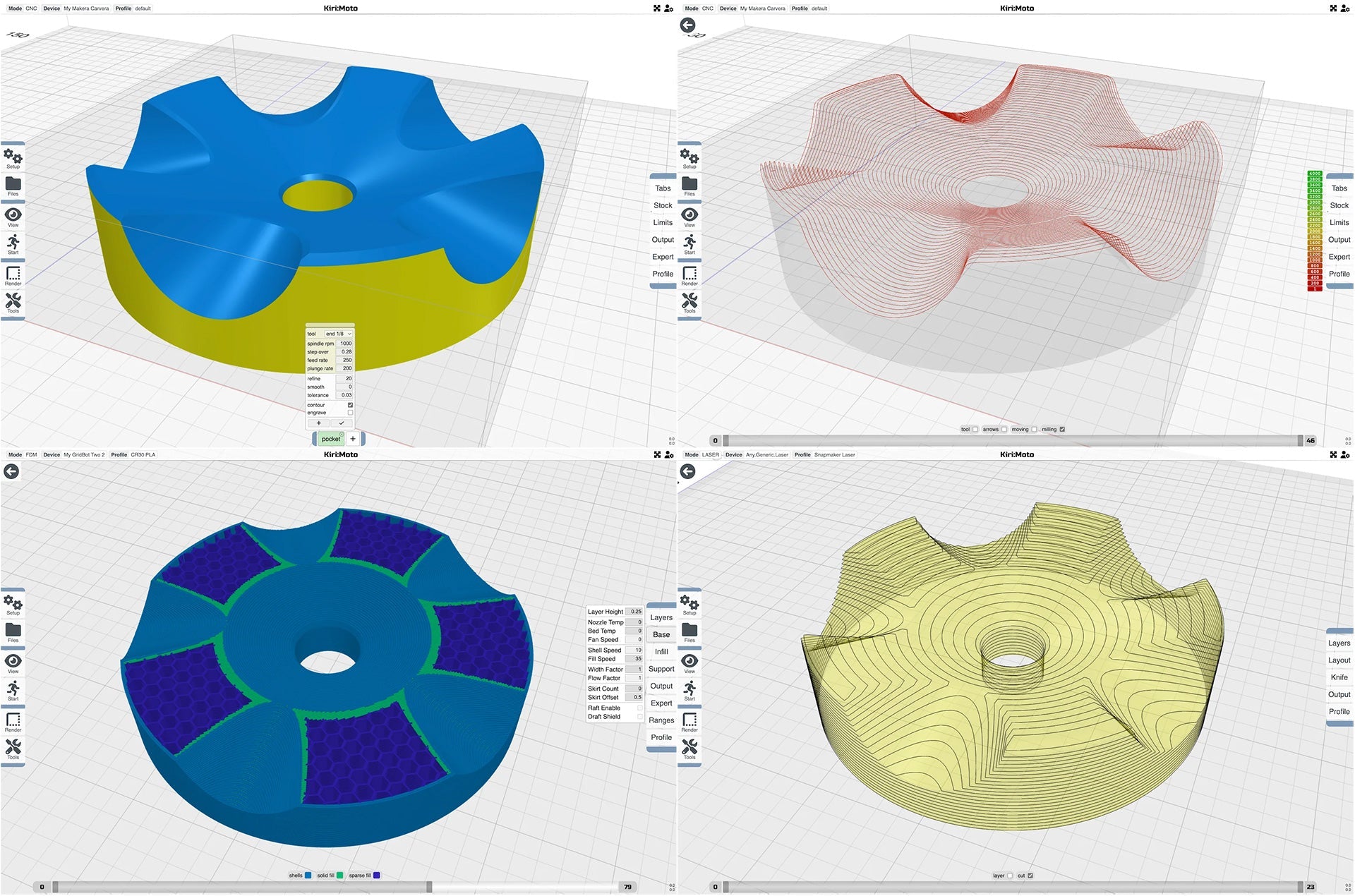
Kiri:Moto
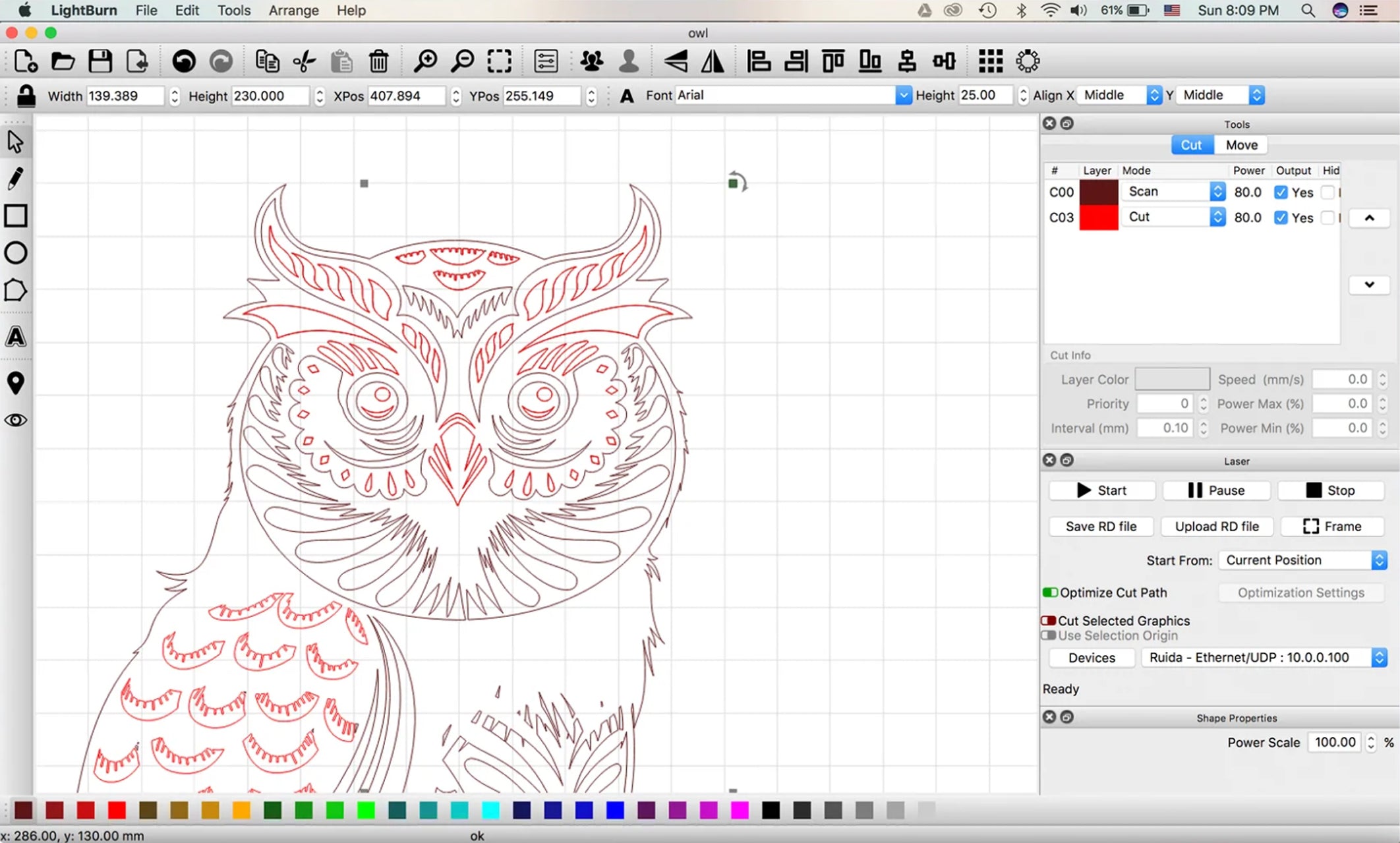
LightBurn
- Import artwork in a variety of common vector graphic and image formats.
- Arrange, edit, and even create new vector shapes within the editor.
- Apply settings like power, speed, number of passes, cut order, brightness & contrast, dithering mode, and much more.