


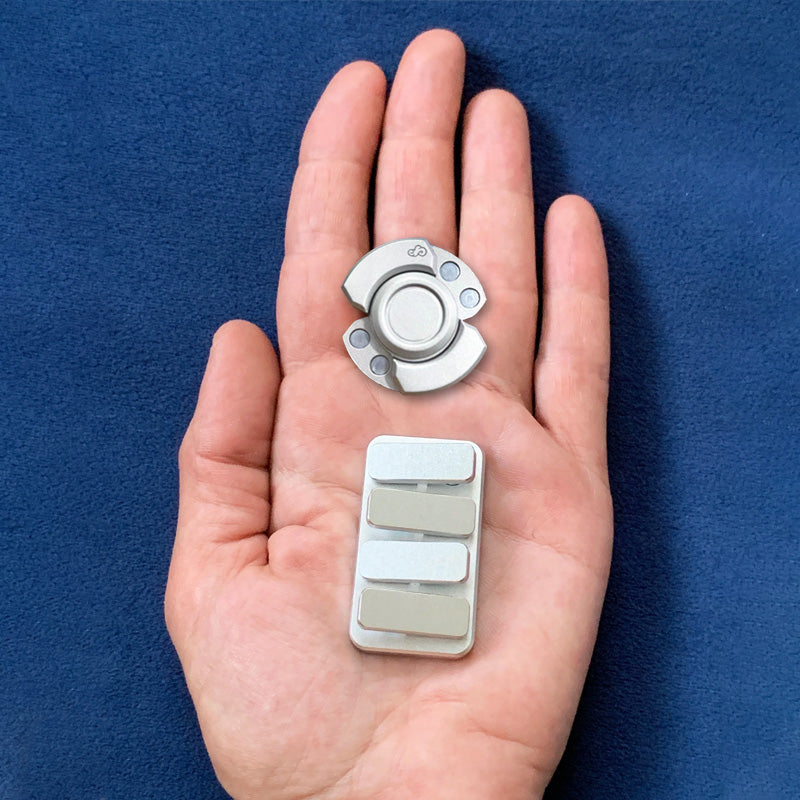

EDC フィジェット・トイ・ツールキット
Free Shipping for orders over $100
30-Day Return
1 Year Warranty
DIY愛好家やメーカーのための究極のパッケージで、あなたの内なるクリエイターを解き放ちましょう! EDCフィジェット・トイ・ツールキット は、毎日持ち歩く(EDC)フィジェット・トイを自分で作るのが好きな人のためにデザインされました。フィジェット・スピナー、プッシュ・カード、フィジェット・スライダーなど、このツールキットには、あなたのアイデアを実現するために必要なものがすべて揃っています
。気に入る理由:
- 精密機械加工: CNCマシン
Carvera で、精度と職人技の世界に飛び込みましょう。 - パーソナライズ: あなたのスタイルと創造性を反映したユニークなおもちゃを作成します。
-
オールインワンキット: 必要なものはすべて含まれています。
クリエイティビティを解き放て!
CNCマシンを使った金属製プッシュカードおもちゃの作り方に興味がありますか?そんなあなたにぴったりのビデオがあります! 下のリンク をクリックして、ステップバイステップのガイドをご覧ください。
https://www.youtube.com/watch?v=bquZ-uCUMQE
ツールキットが実際に動いているところを見るチャンスをお見逃しなく! あなたの次のプロジェクトが待っています。
Pairs well with
Craft Your Own Fidget Push Card with Carvera and the EDC Fidget Kit
The EDC Fidget Toy Toolkit is your gateway to designing and fabricating custom EDC fidget toys. Whether you're a seasoned maker or just getting started, this toolkit has everything you need to create high-quality fidget push cards and more. Paired with the Carvera CNC machine and Makera CAM software, DIY projects have never been easier!
Create a Custom Fidget Push Card In 4 Steps
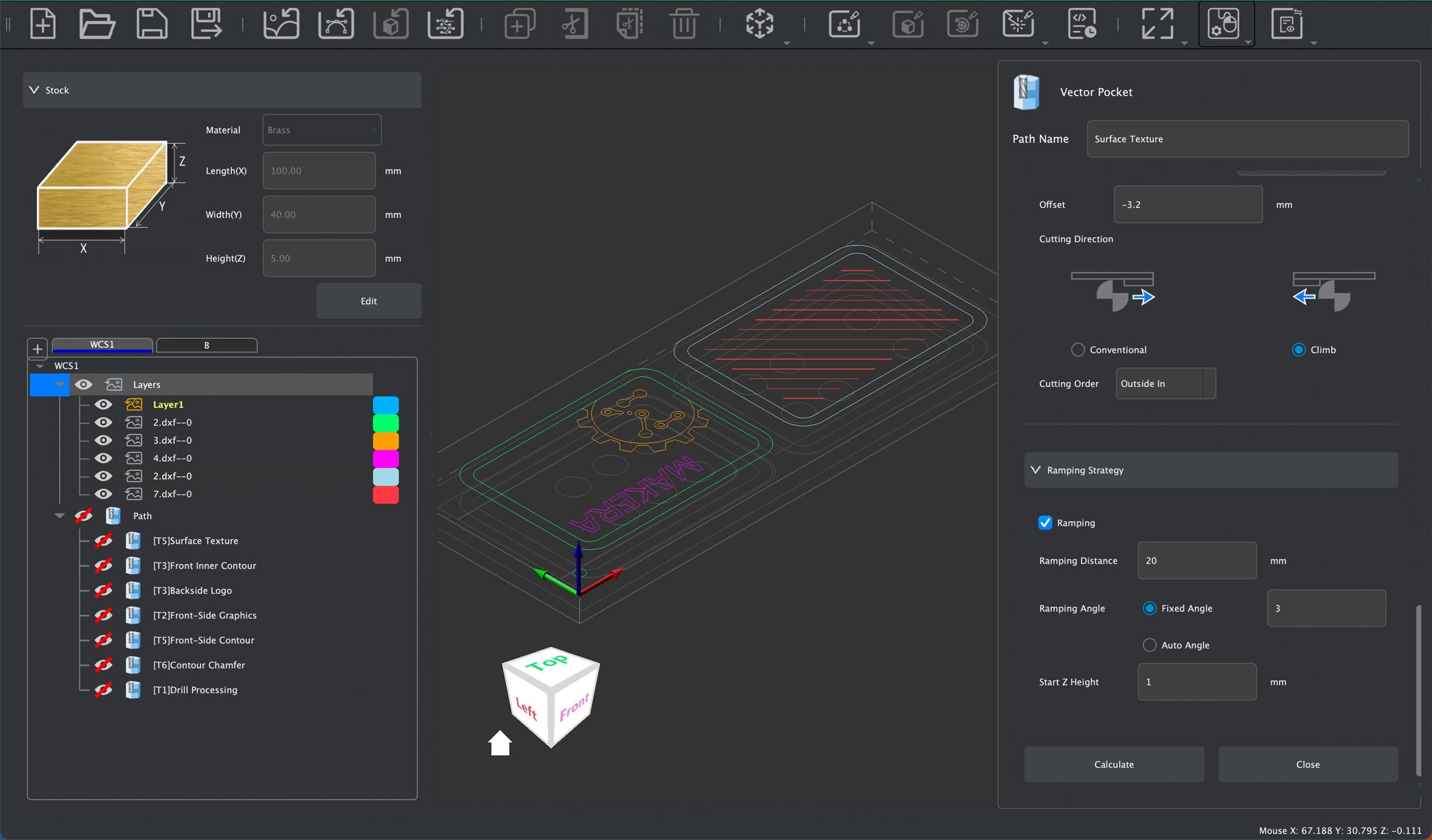
Step 1: Design Your Fidget Push Card
Use this text to share information about your brand with your customers. Describe a product, share announcements, or welcome customers to your store.

Step 2: Set Up Your Carvera CNC Machine
Load the Material: Place your chosen material on the Carvera CNC machine’s work bed. Secure it with the double-sided tape provided in the toolkit.
Install the CNC Bit: Based on the toolpaths you've designed, install the appropriate CNC bits in the Tool Rack. Ensure the bits are placed in the correct order as specified by your toolpath sequence.
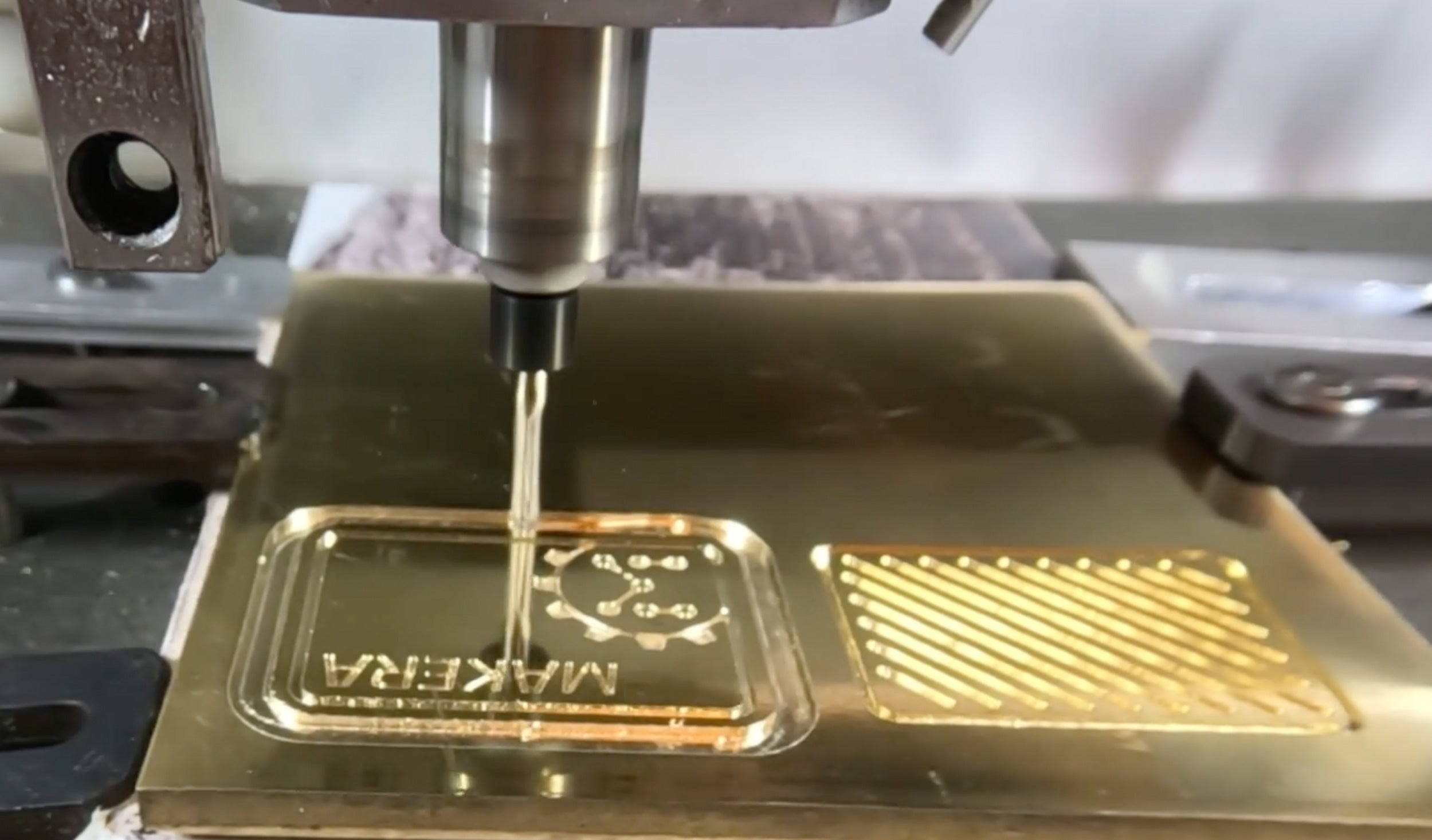
Step3: Start Machining
Run the Job: In Carvera Controller, upload the G-Code files to Carvera and press start. The machine will automatically change tools, cut, engrave, and finish your fidget push card with precision.
Monitor the Process: Watch as Carvera brings your design to life. The machine’s built-in safety features and monitoring tools ensure a smooth operation.
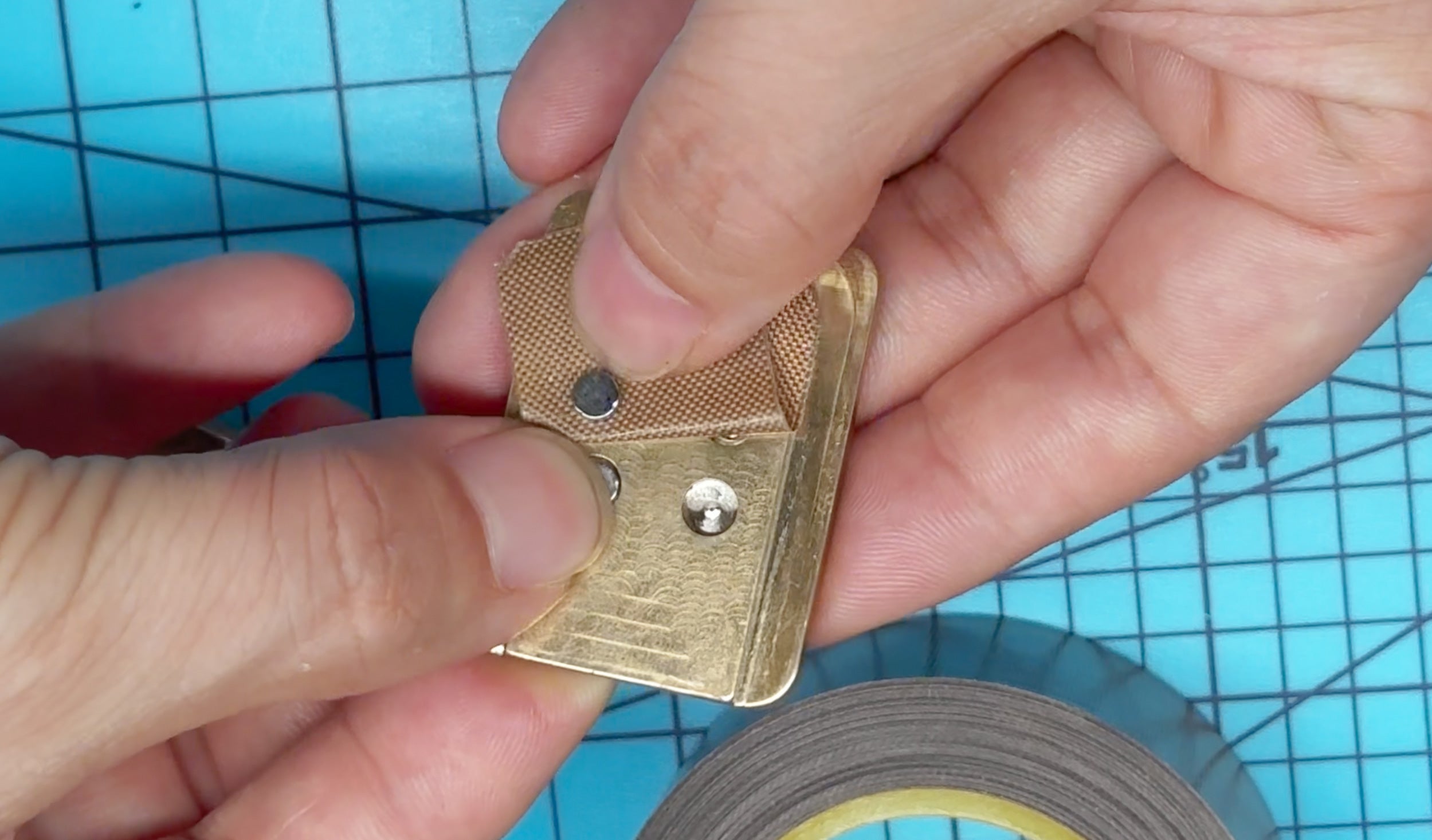
Step 4: Assemble Your Fidget Push Card
Finishing Touches: After machining, remove the card from the workbed. Use the sand block to smooth any rough edges.
Add the Magnet: Place the small magnet in the designated slot, using the dowel pins to secure any movable parts.
Enjoy Your Custom EDC Fidget Push Card!
Give your new fidget push card a try! If needed, make any final adjustments. Now you can show off your custom fidget push card to friends and family, or share your design with the maker community!
What’s Inside the Toolkit?
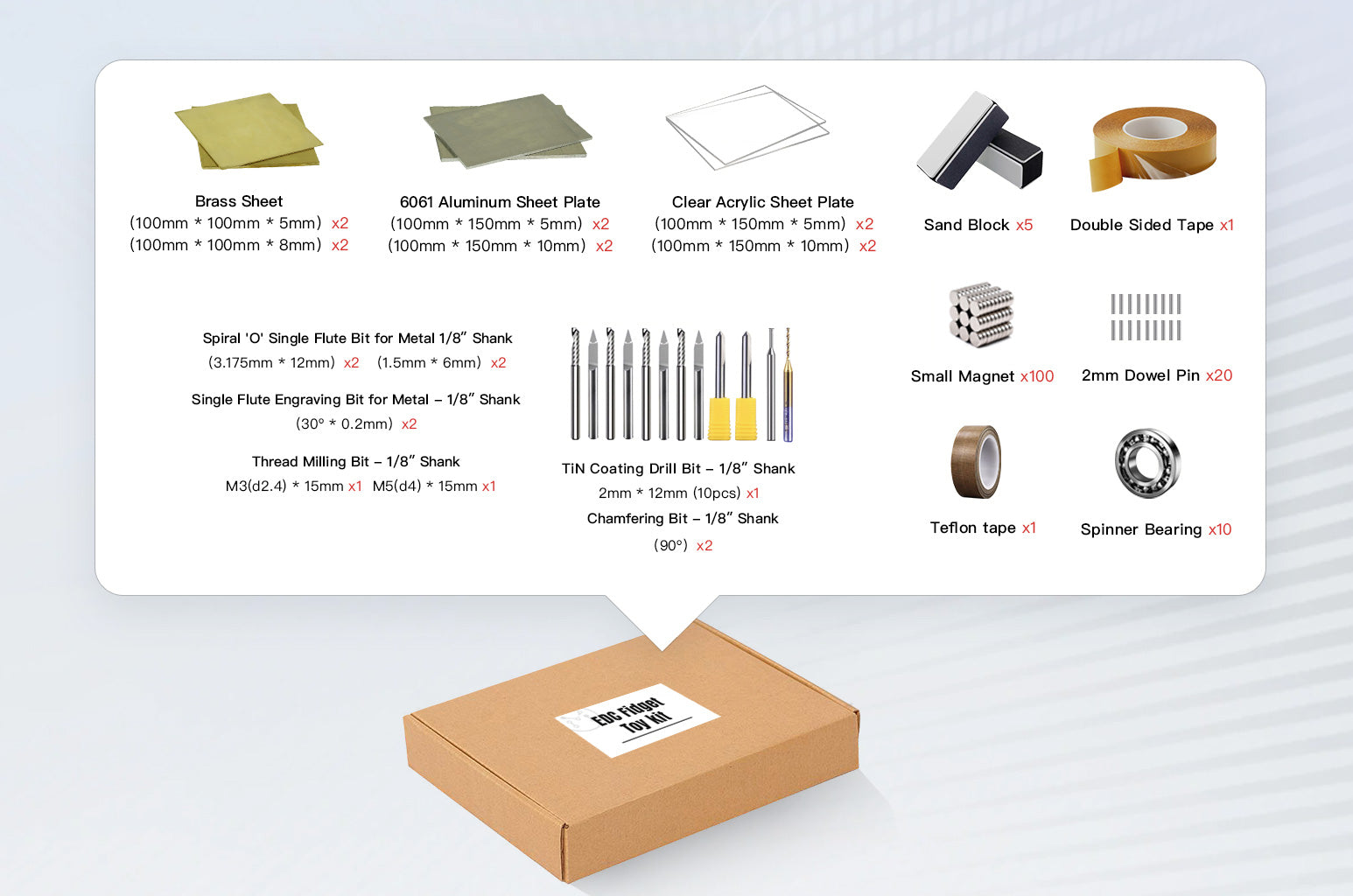
Why Choose the EDC Fidget Toy Toolkit?
All-In-One Solution: Everything you need to design, machine, and assemble your own fidget toys is included.
Perfect for All Skill Levels: Whether you’re a beginner or an expert, the step-by-step process makes it easy to create professional-quality fidget toys.
Versatility in Design: Use different materials and CNC tools to craft a wide variety of fidget toys, not just push cards.
Endless Creativity: With Carvera’s precision and Makera CAM’s intuitive design tools, your creative possibilities are limitless.
Get Started Today!
Ready to dive into the world of DIY fidget toys? Order the EDC Fidget Toy Toolkit now and start crafting your custom EDC fidget push card and more with ease. With Carvera and Makera CAM by your side, the only limit is your imagination!