



Custom Tag Toolkit
Free Shipping for orders over $100
30-Day Return
1 Year Warranty
Designed to help you effortlessly create stunning custom tags. This comprehensive kit includes premium materials like 6061 aluminum, brass, and copper sheets in various dimensions, versatile milling bits for precise cutting and detailing, and essential accessories such as key rings, sand blocks, and double-sided tape. Whether you're a hobbyist, maker, or professional, this toolkit makes it easy to produce personalized tags with precision and style. Pair it with Makera CAM to experience a seamless and intuitive workflow.
Pairs well with

Design Your Custom Tag with Makera CAM & Carvera
Use this text to share information about your brand with your customers. Describe a product, share announcements, or welcome customers to your store.
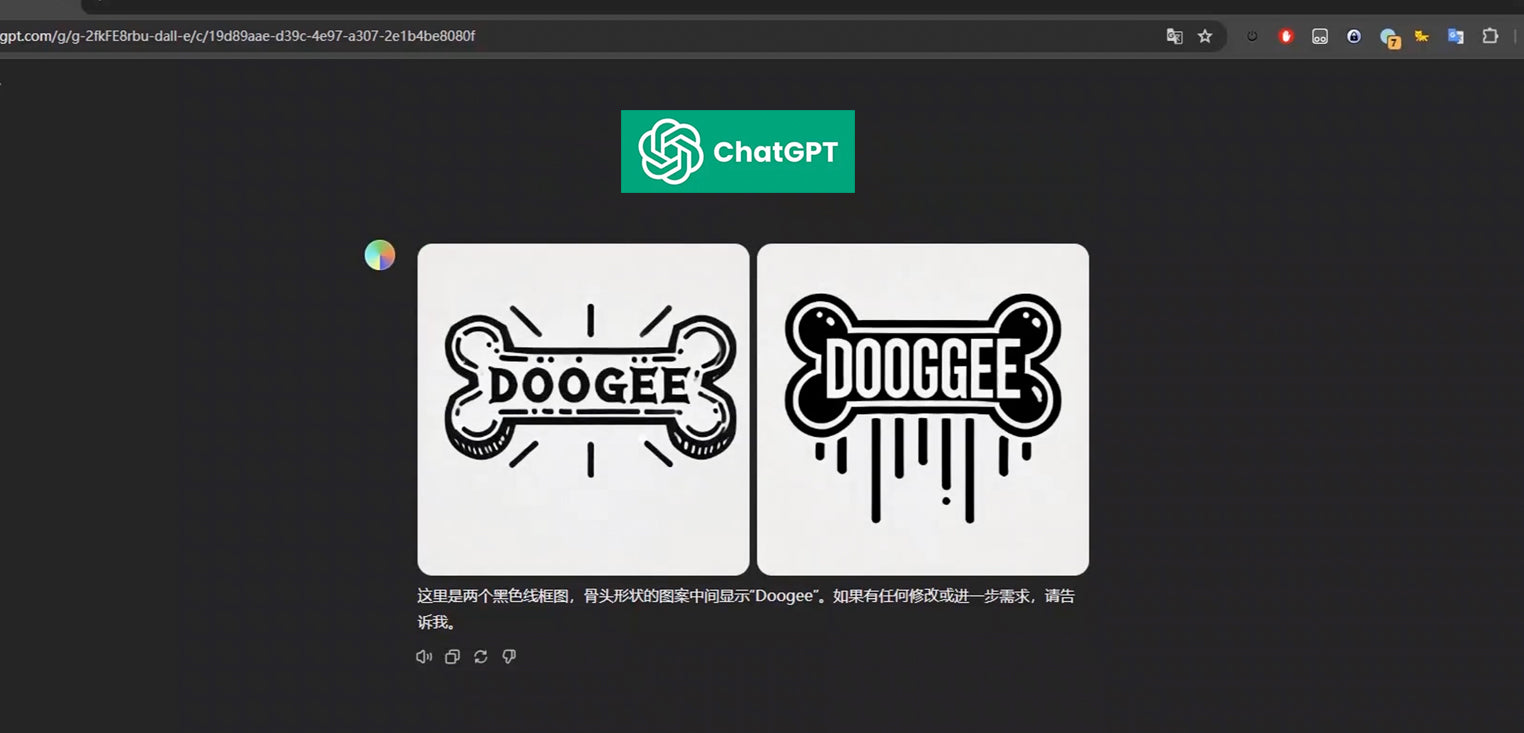
Step 1: Design Your Custom Tag
Use AI Tools: Describe your ideal tag to DALL·E, and it'll generate a high-quality image for you.
Use Your Own Design: Already have a design? No problem! Import your image directly.
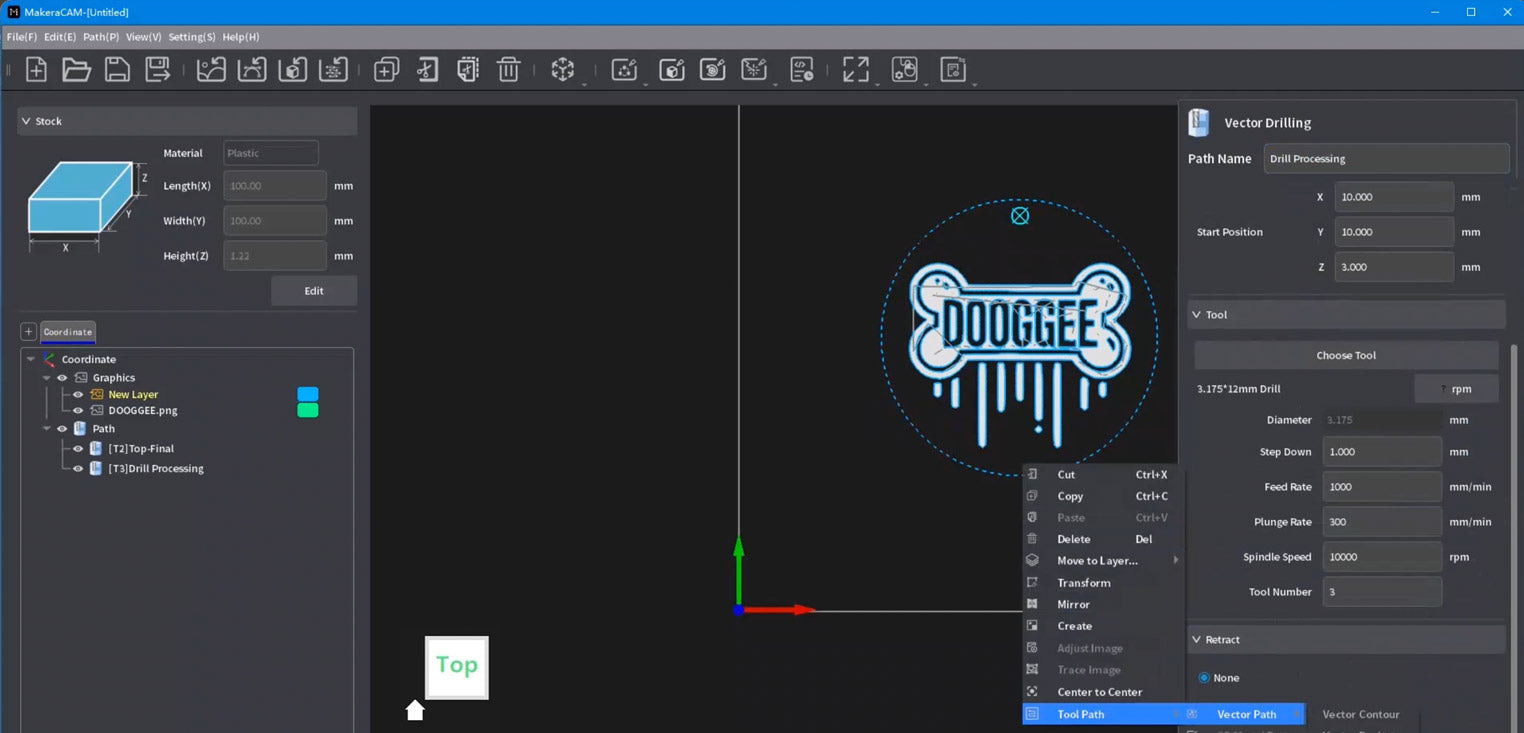
Step 2: Import Your Design into Makera CAM
Makera CAM's user-friendly interface makes importing your tag design a breeze.
Your design will remain clear and accurate, ready for the next step.

Step 3: Customize Your Tag in Makera CAM
Set the dimensions, engraving depth, and other details to make your tag perfect.
Makera CAM gives you complete control over every aspect of your design.

Step 4: Send Your Design to Carvera
Carvera is a cutting-edge CNC machine known for its precision and reliability.
Carvera will meticulously machine your tag based on the exact specifications you set in Makera CAM.
Done!
Now you have a custom tag that's truly one-of-a-kind! The combination of AI, Makera CAM, and Carvera makes creating a custom tag simple, efficient, and fun.
This easy process is perfect for:
Hobbyists: Unleash your creativity and make a unique tag for yourself or a loved one.
Makers: Take your projects to the next level with custom-designed tags.
Professionals: Design high-quality, personalized tags for your clients.
Start your custom tag project today and experience the future of manufacturing with Makera CAM and Carvera!