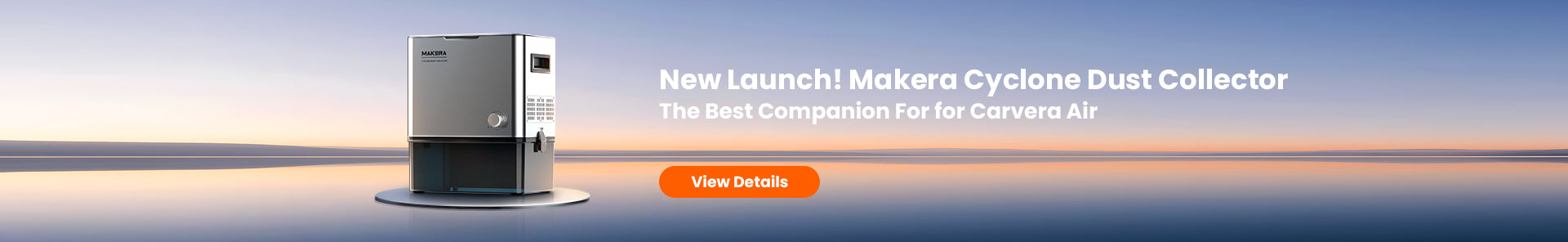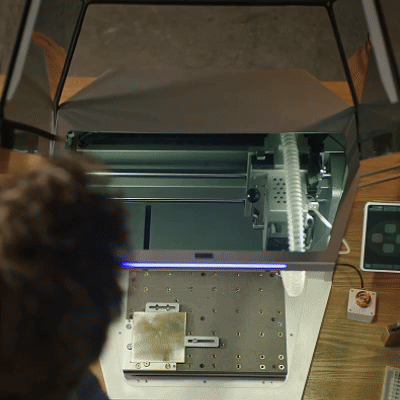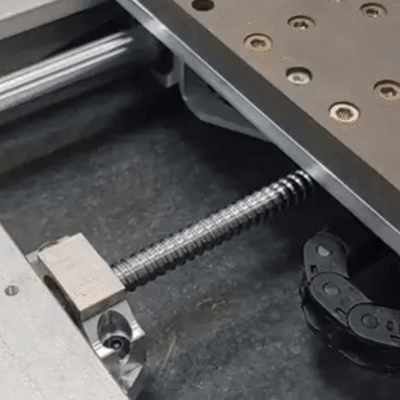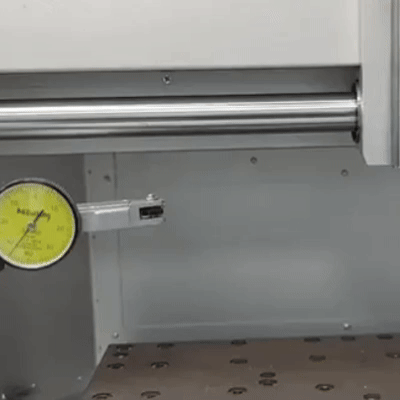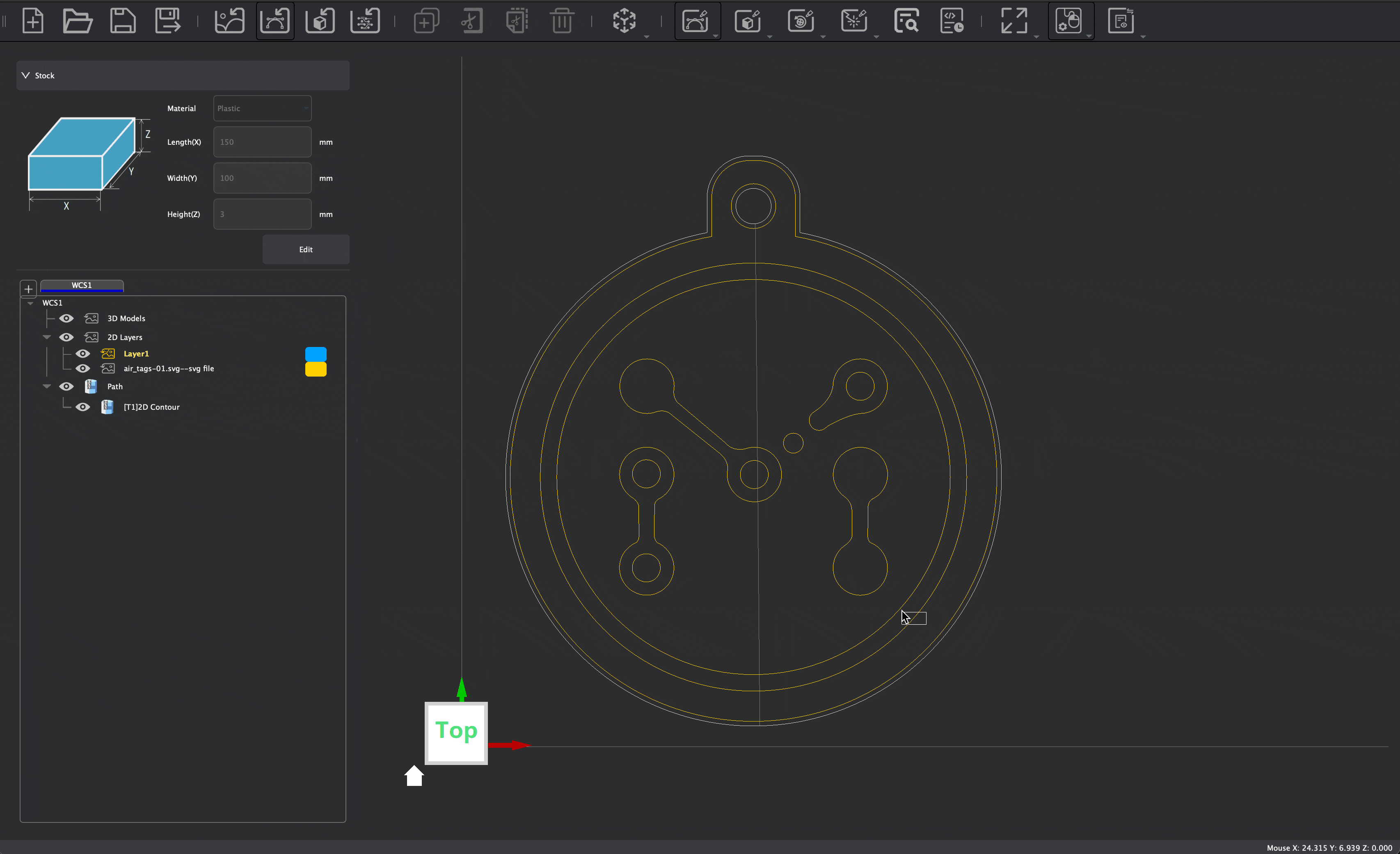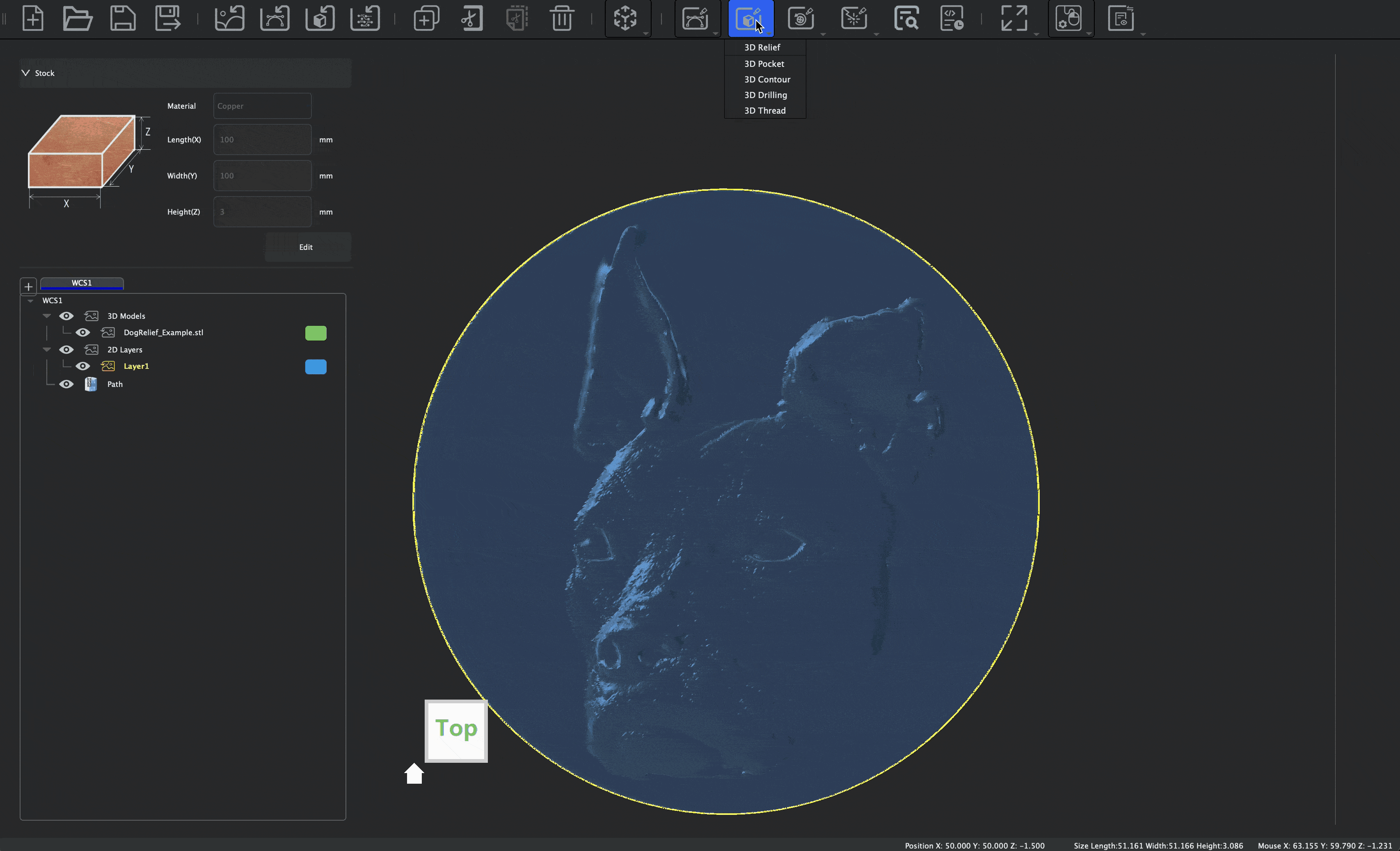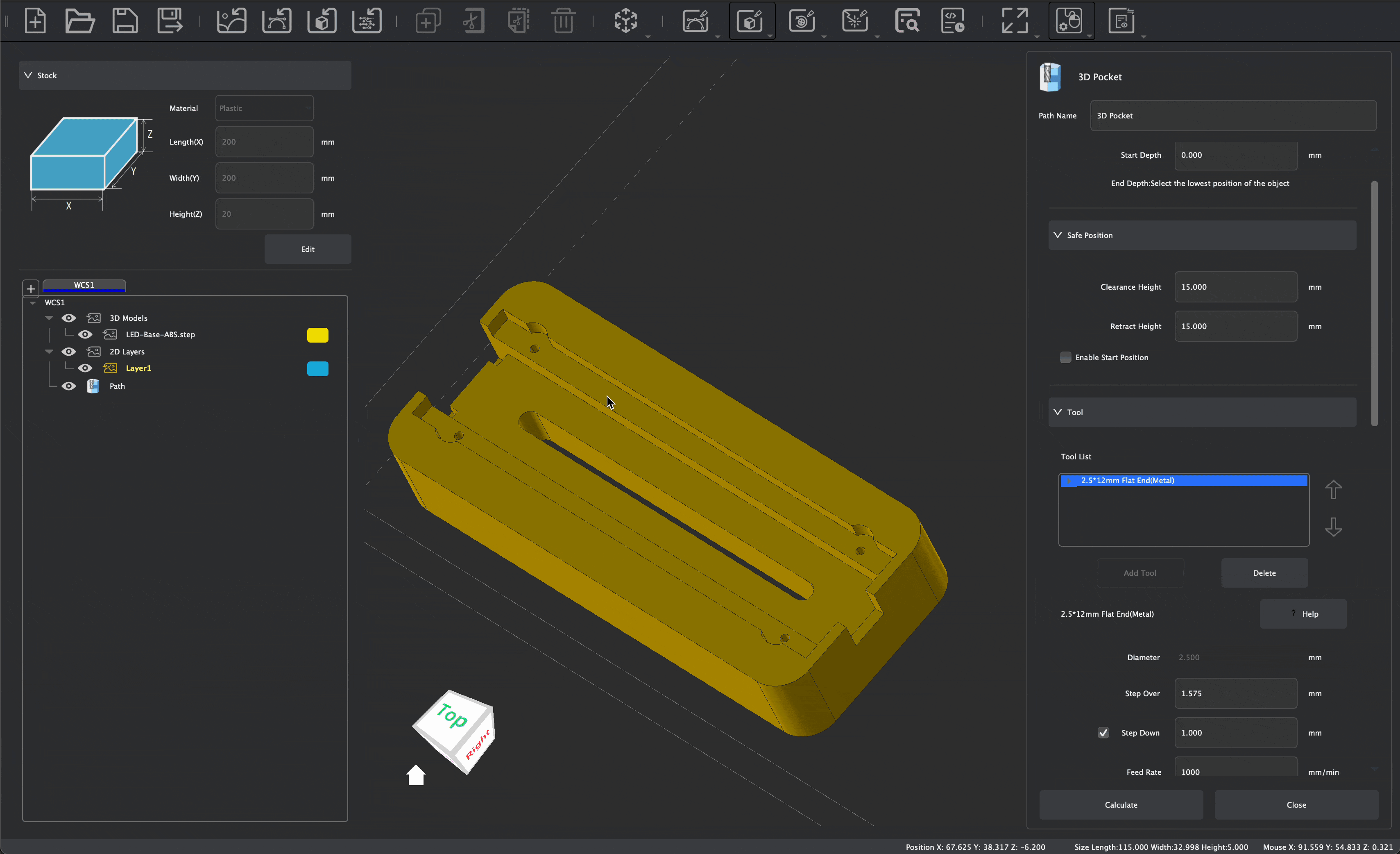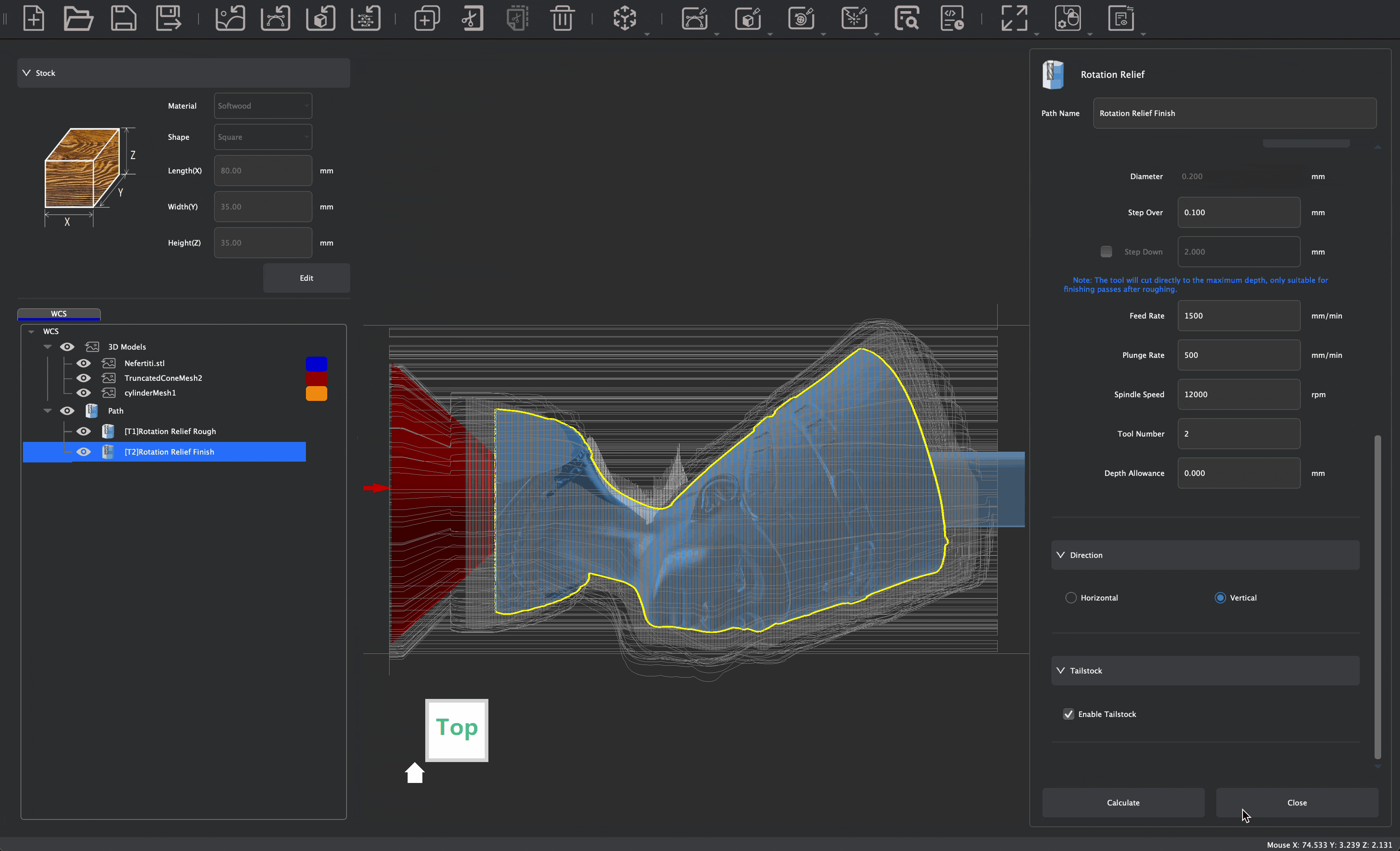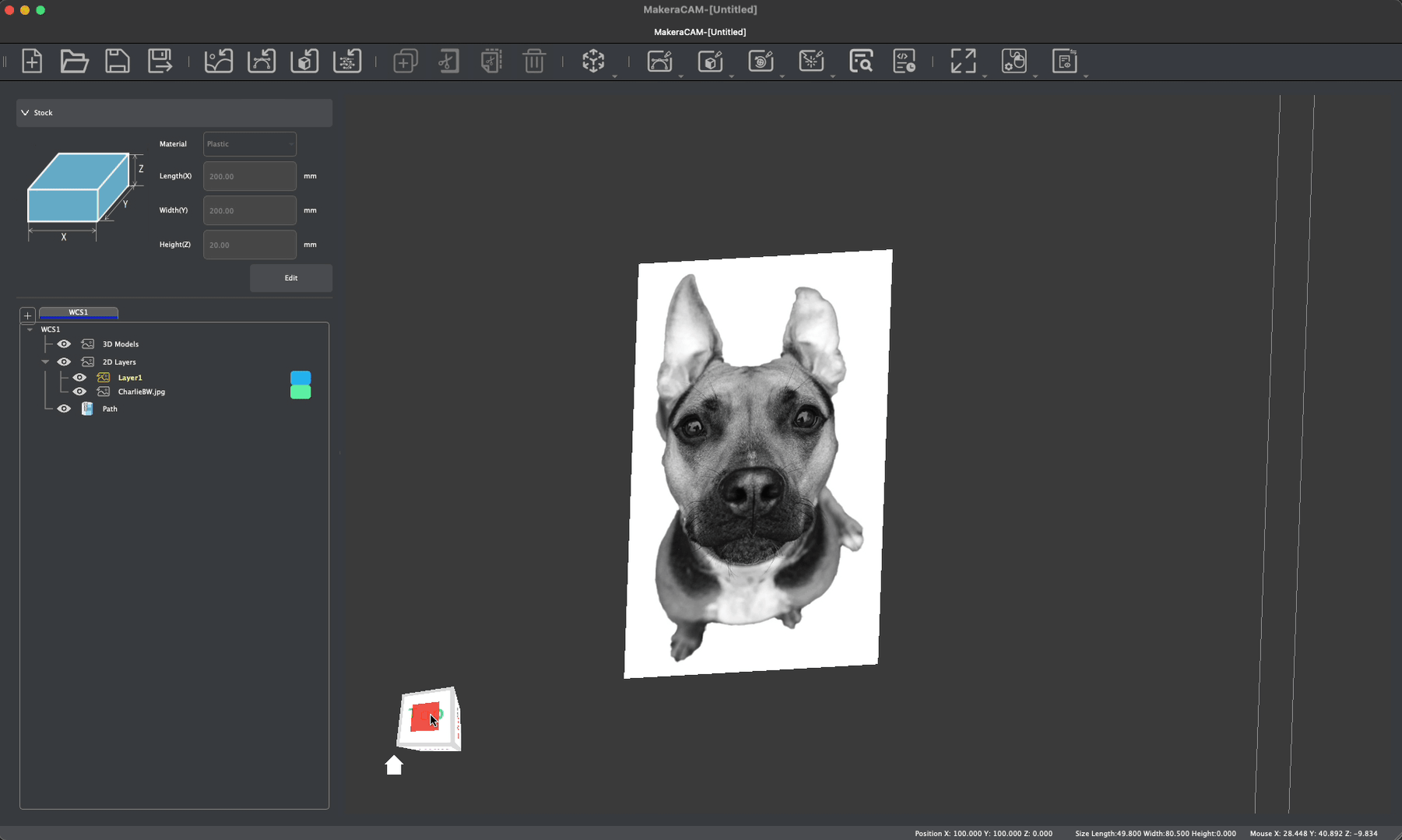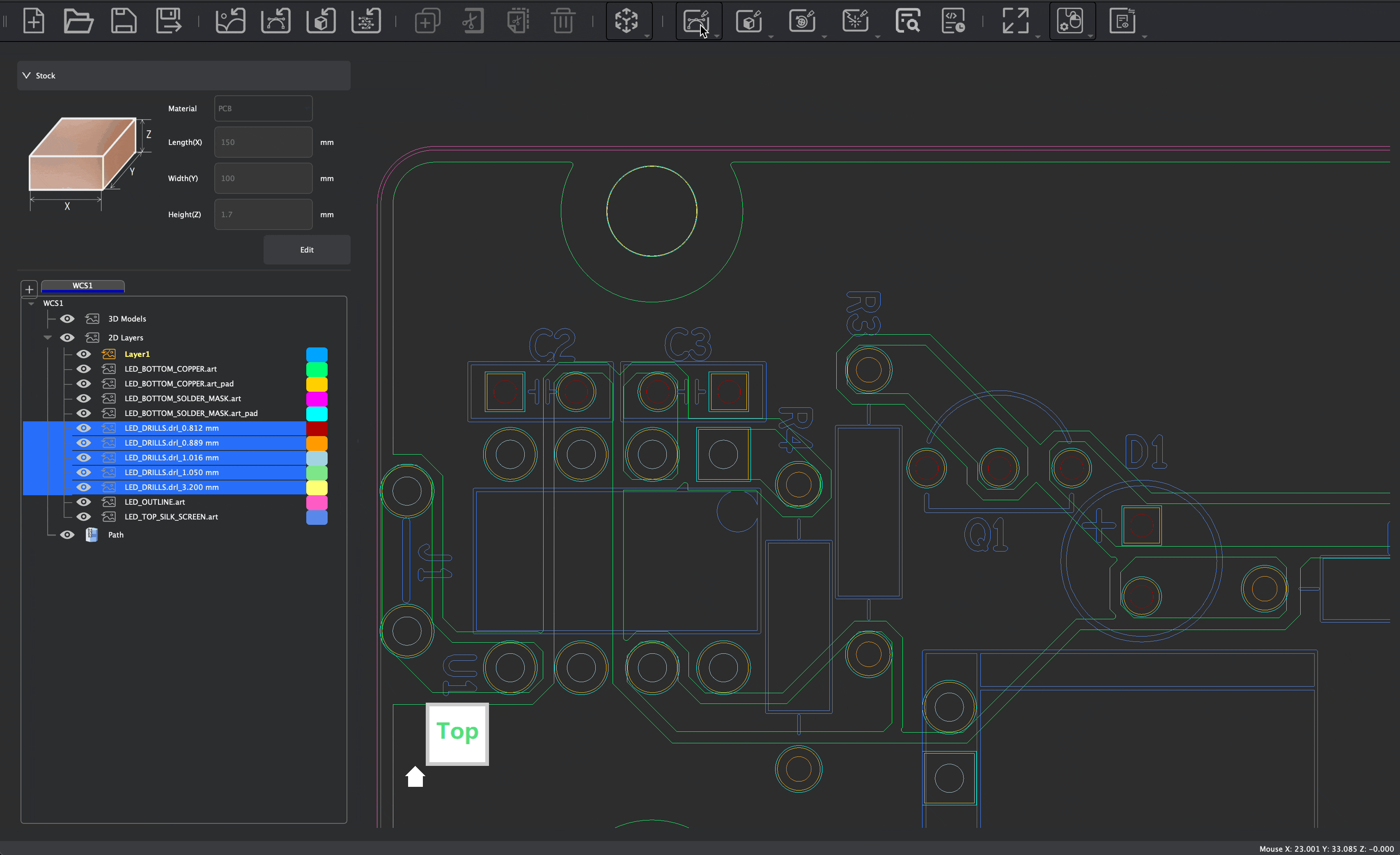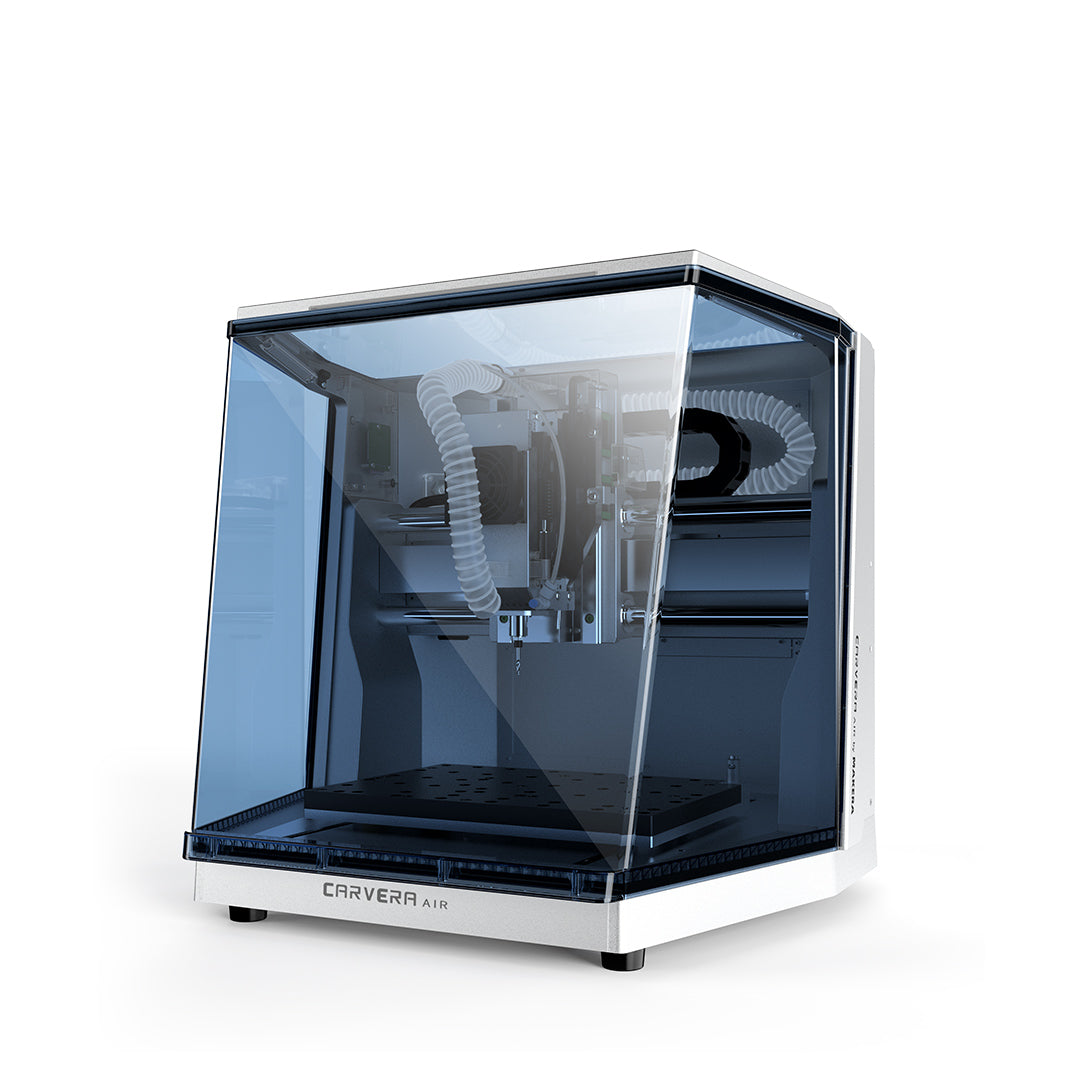
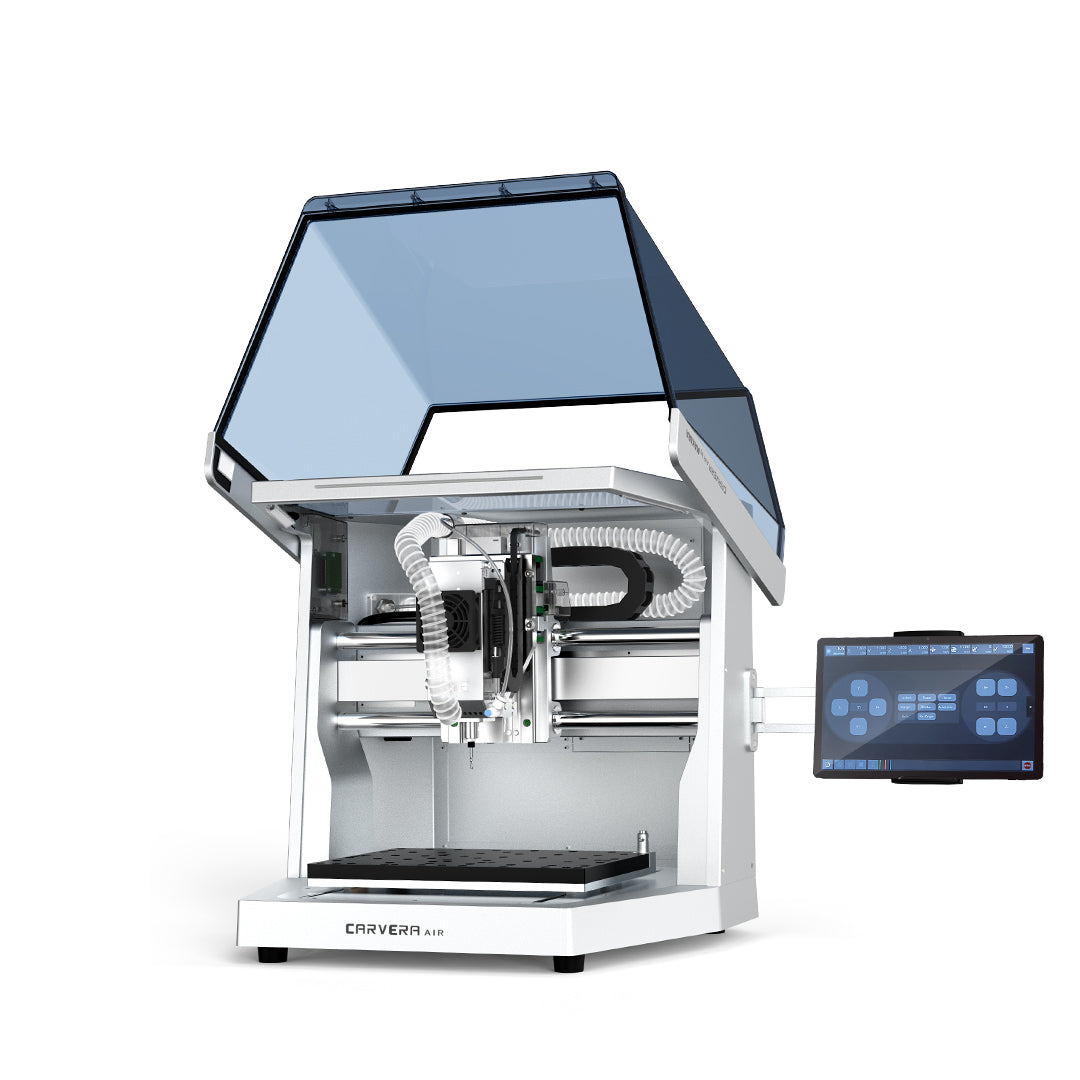
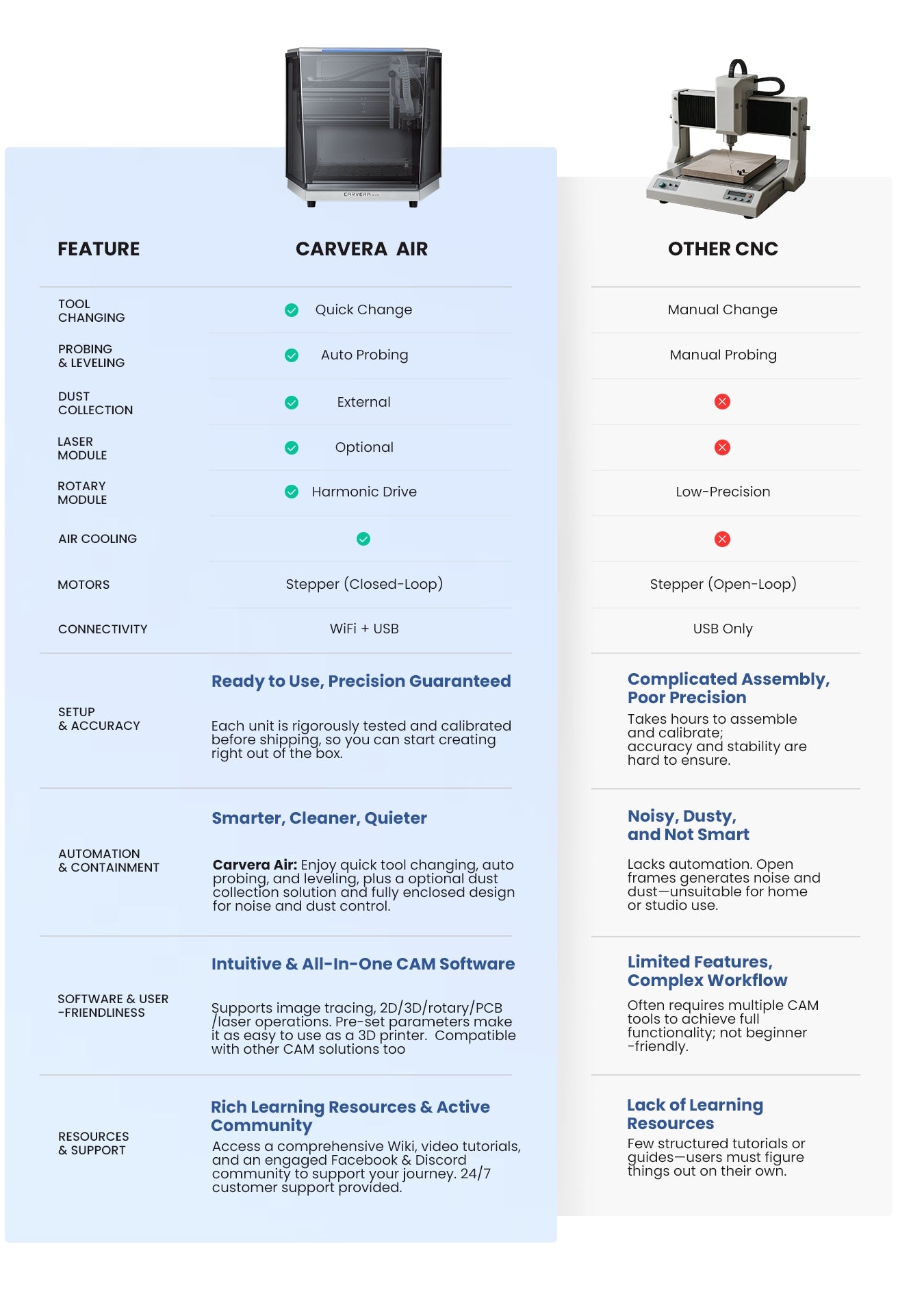
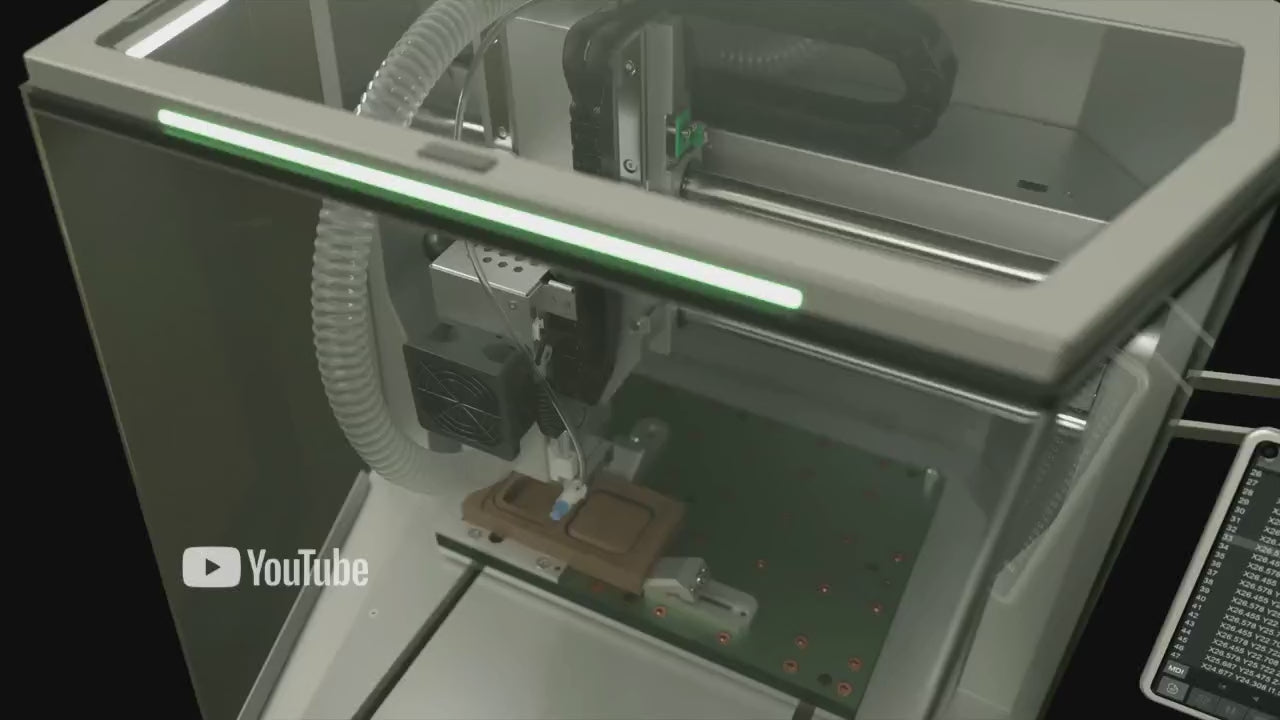






Carvera Air Desktop CNC Machine
New Year Finale Sale Starts Now!

Frequently Bought Together
Free Shipping for orders over $100
30-Day Return
1 Year Warranty
Carvera Air: Carve Your Vision
Introducing the Carvera Air™ - a smart, precise, and versatile desktop CNC machine, perfect for small businesses or creative enthusiasts.
Explore More:
- Unpacking Carvera: Ready to dive in? Check out our Unpack document to see everything your new CNC machine includes and how to set it up effortlessly.
- User Manual: For detailed guidance, download our comprehensive manual that walks you through every feature and function of your Carvera Air™ CNC, ensuring you get the most out of your machine.
- Knowledge Sharing: Join our creative community in the Knowledge Sharing section! You’ll find projects, files, and lessons for engaging with subtractive manufacturing using the Carvera and Carvera Air™ CNC Machines.

Quick Tool Change in Just 10 Seconds
This innovation significantly reduces idle time, enabling smoother and faster transitions between milling tasks. It's perfect for complex CNC milling projects involving multiple tools, optimizing your CNC workflow for faster project completion. Ideal for both experienced CNC users and beginners.
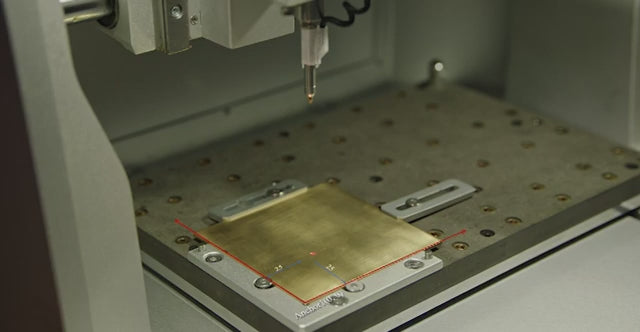
Accuracy and Efficiency by Automation
Auto probing and leveling automatically calibrate tools precisely, efficiently detecting surface irregularities and reducing manual setup time for CNC milling operations. This ensures precise cuts on uneven materials, enhancing CNC machining accuracy. It significantly improves consistency, minimizes material wastage, and results in higher-quality CNC milling.
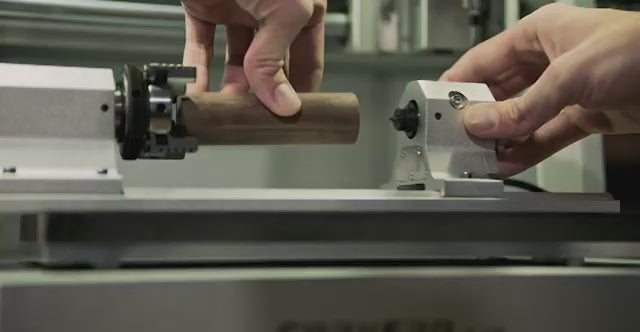
One More Axis, Many More Possibilities
With the 4th axis module, you can machine cylindrical items, double-sided objects, and complex 3D shapes. Carvera Air™ offers true 4th axis simultaneous machining, allowing you to create real 3D stereo models like 3D printers. Materials do not limit you; you can craft beautiful, realistic CNC projects with precision, whether plastic, wood, even metal.

Unlock New Creative Dimensions
By adding the optional 5W laser head, Carvera Air™ becomes a highly versatile CNC tool, enabling precise laser engraving and cutting on a wide range of materials. This enhancement opens up countless DIY design possibilities, from crafting intricate engravings to executing detailed cutting projects, making it an excellent choice for DIY enthusiasts and professional CNC users.

A Clean Machine Is A Happy Machine
Effectively control debris and dust produced during machining to maintain a cleaner environment with improved visibility. This helps extend the machine's lifespan by reducing dust buildup and protects your health by minimizing exposure to airborne particles. Essential for ensuring a clean and efficient machining workspace.
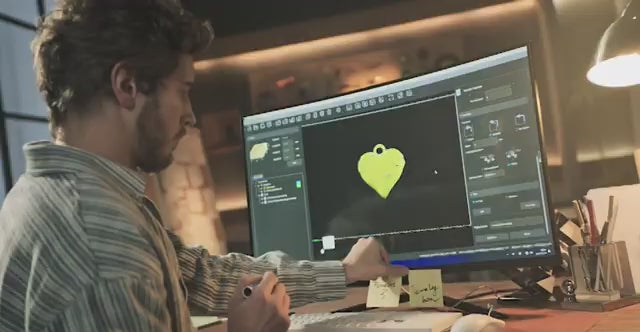
Control at Your Fingertips
The cross-platform controller software enables seamless CNC machine operation from any PC, tablet, or smartphone, offering effortless remote control. This feature significantly boosts workflow efficiency and convenience, making CNC machine management more flexible and adaptable for various CNC machining projects.
Crafted with Quality, Delivered with Precision
Great Projects, Built with Carvera Air
Double-sided PCB
RC Cars, Drones & Robots
Decorations, Artworks & Jewelry
Realistic 3D Models
Since the launch of our first machine, Carvera has become the preferred choice for desktop PCB manufacturing, eliminating the need for messy and hazardous chemicals. With Carvera Air™, the PCB-making process has never been more affordable and accessible, allowing you to create high-quality double-sided PCBs on your desktop.
With the ability to produce your electronics, you can now fabricate durable mechanical parts from aluminum and carbon composite materials. This expands your capabilities, allowing you to create the electronic components and robust structural parts needed for your CNC projects.
Carvera Air offers impressive power, making it capable of working with various beautiful natural materials. This versatility makes it an ideal CNC machine for artists and designers looking to create unique art pieces and custom products with precision and creativity.
The 4th axis adds a new dimension to your creative projects, allowing you to craft intricate chess pieces, figurines, ornaments, and more. This cost-effective CNC add-on expands your capabilities, unlocking endless possibilities for detailed and complex designs.

Endless Materials
Carvera Air™ isn’t limited to just wood and plastic; its powerful capabilities also extend to working efficiently with aluminum and brass. This versatility dramatically broadens the range of potential CNC projects, making it suitable for more advanced and diverse applications.
Intuitive CAM Software
Introducing Makera CAM: a comprehensive CAM solution designed specifically for the Carvera series machines, offering everything from simple 2D PCB milling to complex 3D model fabrication. Makera Cam provides an easier and more accessible approach to learning CAM, allowing for a wide range of users to find success with their designs and creations. Additionally, Carvera Air is compatible with mainstream commercial and open-source CAM software, ensuring seamless integration with your preferred tools.
What's in the Box?

What Do Experts Say
My Tech Fun
Teaching Tech
Aurora Tech
TAOW
James Dean Design
WHAT THEY’RE SAYING
How to Choose a Desktop CNC Machine
Explore a World of Designs
Makerables, Makera's CNC Project Sharing Platform. 3D printing already has mature sharing platforms. CNC deserves one too, so we built it.


































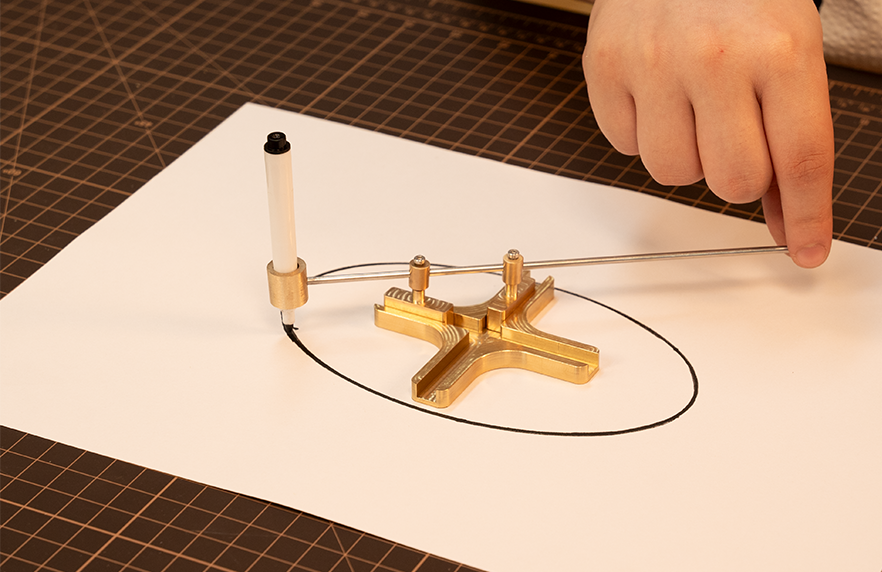




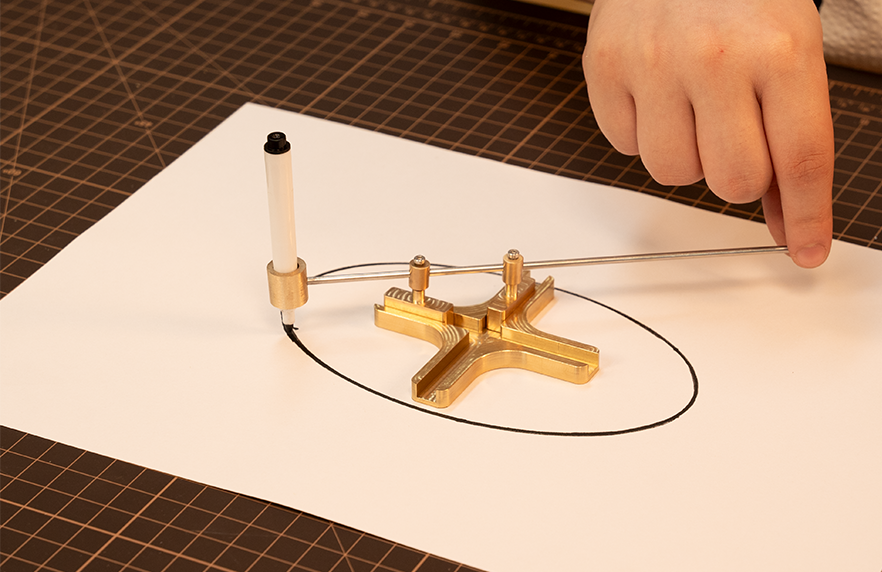




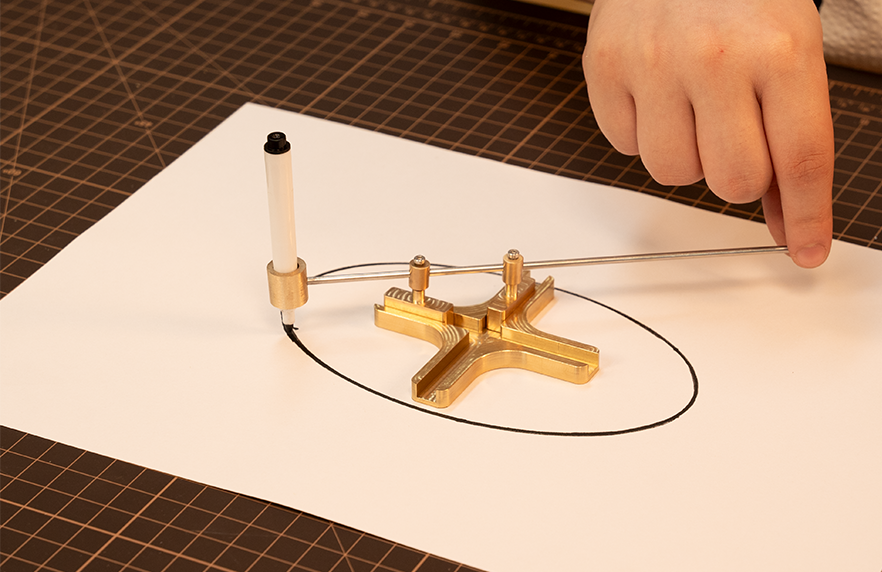




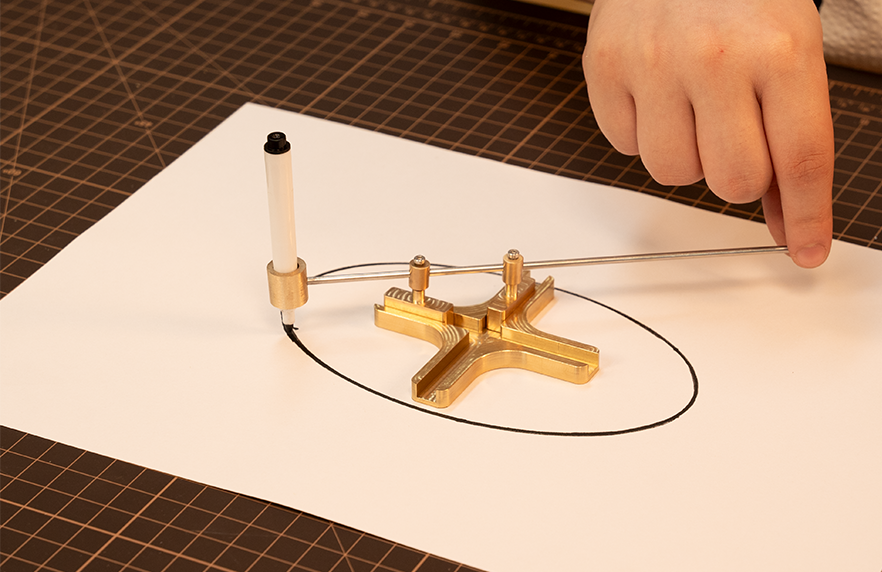




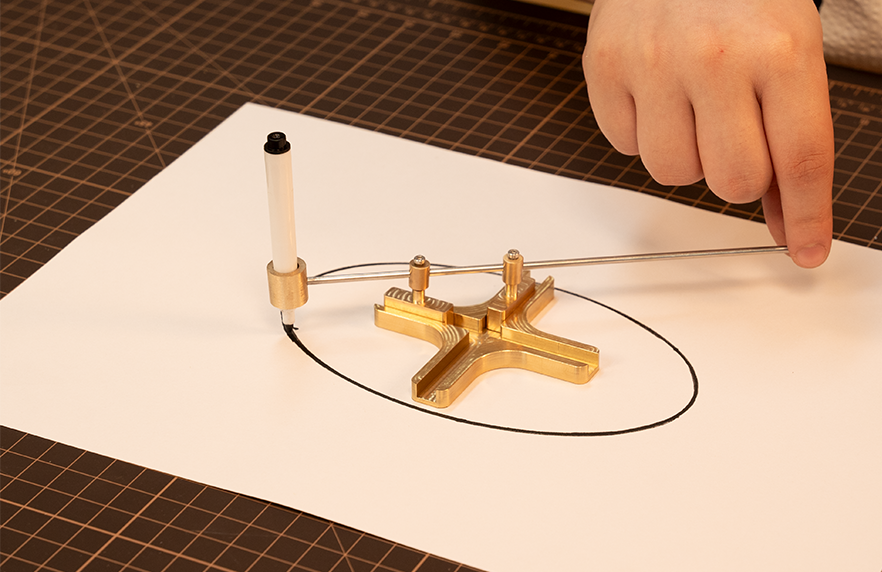




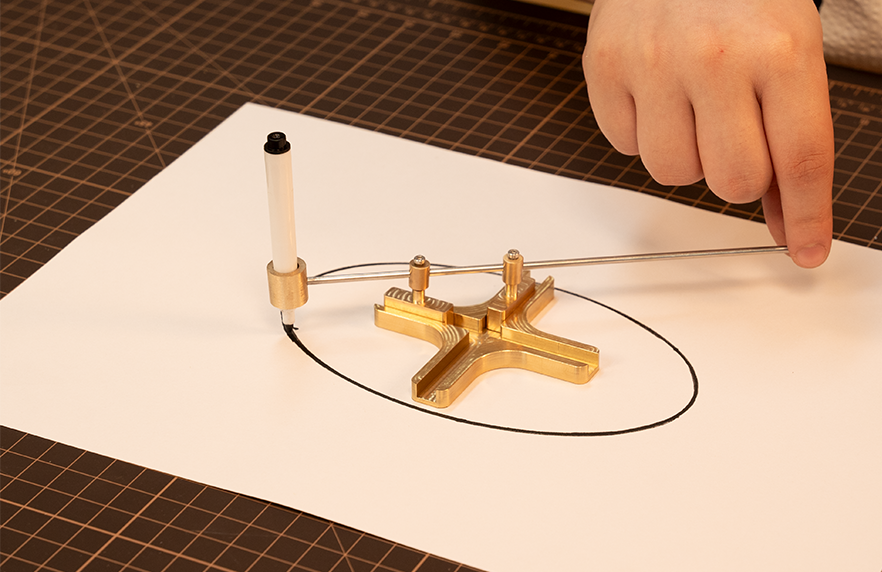
























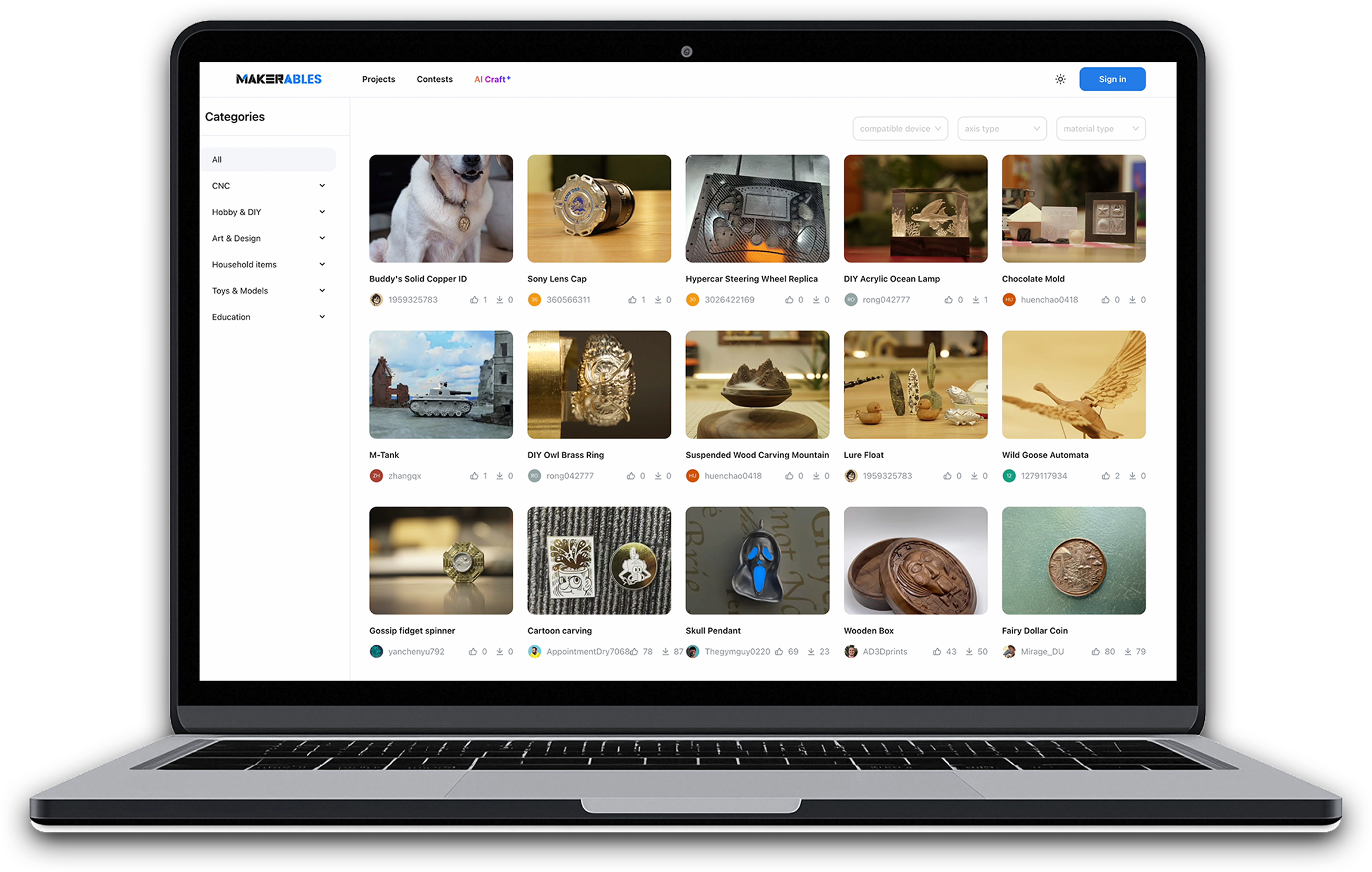
AI-Powered Workflow
Customize CNC Models with Zero Modeling Skills. Experience the AI-powered workflow and create stunning crafts like a pro. (Available late this year to all Makera users)
Specs
-
Work Area30cm(X) * 20cm(Y) * 13cm(Z) / 11.8in * 7.9in * 5.1in
-
4th Axis Work Area (optional)9.2cm(Diameter) * 20cm(Length) / 3.6in * 7.9in
-
Gantry Clearance12cm / 4.7in
-
Max Height (Lid open)84cm / 33in
-
Footprint50cm(Width) * 45cm(Depth) * 45cm(Height) /19.7in * 17.7in * 17.7in
-
Weight30kg / 66lbs (approx)
-
Power200 watt
-
Speed0 - 13000 RPM with closed-loop control
-
ColletCustom collet with ⅛in integrated (optional: ¼in, 6mm, 4mm)
-
Tool Change MethodQuick tool changer
-
CoolingAir cooling
-
Air AssistSupports External Air Compressor Connection
-
MotorClosed-loop stepper motors
-
Drive MethodZ-axis: linear rails + ball screw, X/Y-axis: hardened chrome-plated rods (linear shafts) + ball screws
-
Max Travel Speed4000mm / 157in per minute
-
4th Axis Drive Method (Optional)Harmonic drive
-
Spindle RunoutLess than 0.01mm / 0.0004in
-
Resolution0.01mm / 0.0004in
-
Power5 Watt
-
Laser Type445nm semiconductor diode laser
-
Cyclone Dust Collector(optional)External dust collector with rear-chip evacuation duct + spindle dust shoe
-
MetalIdeal for Aluminum, brass, copper. Compatible with Limitations: Steel, Titanium (not advised for prolonged processing)
-
WoodHardwoods, softwoods, MDF, plywoods, etc.
-
PlasticFoam, PVC, ABS, Acrylic, PC, HDPE, etc.
-
Composite materialCarbon fiber, FR4, etc.
-
Laser engrave materialWood, plastic, fabric, leather, cardboard, etc.
-
ControllerDedicated software supports CARVERA functions. New Makera Controller mobile app, which lets you control and monitor your machine remotely will be available late this year
-
Controller connectivityUSB / WIFI
-
Controller OSiOS, Andriod, Mac OS, Windows, Linux, etc.
-
Dedicated CAM softwareMakera CAM. Makera Stuido-the new Makera CAM will be avaliable free to all Makera users late this year
-
Compatible CAD/CAM softwareFusion360, SolidWorks, AutoCad, VCarve Pro, Aspire, Illustrator, etc.
-
MakerablesA universal CNC project-sharing platform from Makera.
-
AI CraftMakera's AI tool lets you customize CNC models with zero modeling skills.
FAQ
When will the pre-ordered Carvera Air be shipped?
Carvera Air is currently in stock and can be shipped within one week. Please note that sea shipment takes 1-2 months, depending on the delivery address.
How about the shipping fee and tax?
Carvera Air is a precision machine—solid, heavy, and delicate, with magnetic components. The shipping weight is approximately 50kg. While we cover part of the shipping cost and offer free shipping to some areas, additional shipping fees may apply for certain regions. For more details, visit ourShipping Policy.
What's the difference between Carvera Air and the original Carvera?
Carvera Air primarily aims to offer a similar solution that approaches Carvera's functionality and machining capabilities to customers with relatively limited budgets, especially those new to CNC.
The main differences are:
- Auto tool changer (Carvera) VS quick tool changer (Carvera Air)
- Bigger bed size (Carvera) VS smaller bed size (Carvera Air)
- Integrated laser module (Carvera) VS optional laser module (Carvera Air)
- Built-in vacuum system (Carvera) VS external vacuum system (Carvera Air)
- In stock now (Carvera) VS will be available late this year (Carvera Air)
Carvera can be considered a premium option, while Air represents a more affordable choice.
I am new to CNC. How can I quickly get familiar with Carvera Air and make my projects?
CNC is quite a big topic, especially the CAD and CAM aspects. There are a lot of materials you can look at on the internet.
For the Carvera Air machine, we will provide a detailed instruction manual and example guide for new users to familiarize themselves with.
We are making step-by-step video tutorials on our YouTube channel: https://www.youtube.com/@Makera.
By joining our discussion group on Facebook or Discord, you can meet thousands of Carvera and Carvera Air owners and fans and get help and inspiration from each other.
Furthermore, we have a wiki knowledge base for more technical topics and detailed information.
I have CNC experience, so what should I know before using Carvera Air?
Review the instruction manual and follow the step-by-step example guide to finish the initial projects. You can learn quite quickly how to use Carvera Air.
What CAM software should Carvera Air use?
We recommend Makera CAM for the Carvera and Carvera Air as it has been carefully optimized for your machine, making them easier and more intuitive to use for both beginners and professionals.
Click here to download.
Have your own software preference? No worries! We play well with others! Fusion, VCarve, SolidWorks, and other popular CAM software solutions are fully supported. We're always listening to our users and expanding compatibility so you can design and create as you wish.
What CAM software to use for making PCBs?
We recommend Makera CAM for the Carvera and Carvera Air as it has been carefully optimized for your machine, making them easier and more intuitive to use for both beginners and professionals, and you can also use FlatCAM or CopperCAM to make PCBs.
Can Carvera Air handle Steel?
If you machine steel occasionally and don't care too much about the time, then the answer is Yes! You can get carbon steel and stainless steel milled with a clean finish at a relatively low speed.
Here is a Titanium Milling video on YouTube. Check it out: https://www.youtube.com/watch?v=CynRyyO4Gko.
But overall, we do not suggest milling steel or harder materials a lot. The Carvera Air was designed mainly for wood, plastic, and soft metals like aluminum and brass.
What is Carvera Air's working area?
The working area for 3 axis milling is: 30cm (X) * 20cm (Y) * 13cm (Z) / 11.8in * 7.9in * 5.1in, and the working area for 4 axis milling is: 9.2cm (Diameter) * 20cm (Length) / 3.6in * 7.9in. You can see other detailed specs on our page.
What is the voltage and input watt of Carvera Air?
Voltage: 100-120VAC / 200-240VAC @ 50/60Hz, max input power is 400 watts.
Which components seen in the video and on the webpage are included in the machine, and which are not? For example, the tablet holder and tablet, vacuum system, air assist system, etc.
The phone/tablet holder is included, but the tablet/phone is not. You can use your existing phone/tablet to operate it.
The dust collection hose and dust boot are included, but the external vacuum device is not included.
The air tube and air blower head are included, but the external air pump is not included.
Would you recommend suitable vacuum and air pump systems with Carvera Air?
1. We suggest using an adjustable-speed vacuum cleaner (low-speed operation is sufficient) or a woodworking vacuum system, which can fit long-time running.
Good news: we are currently developing a dust collection accessory and hope to release it before the Carvera Air is delivered.
2. First, an air compressor is not essential, even when machining metals such as aluminum or copper. You can choose from almost any air compressor on the market. The Carvera air intake diameter is 8mm. Based on our experience and feedback from Carvera users, a pressure of 3.5 bar (50 psi) or higher is sufficient.